“Cheapest Alarm.com provider there is! Have had no issues and no outages. Highly recommend! Beats out the more expensive providers, and you’re getting the same thing as the more expensive providers.”
Marshall Z. , Submitted Client Feedback , 7/13/2025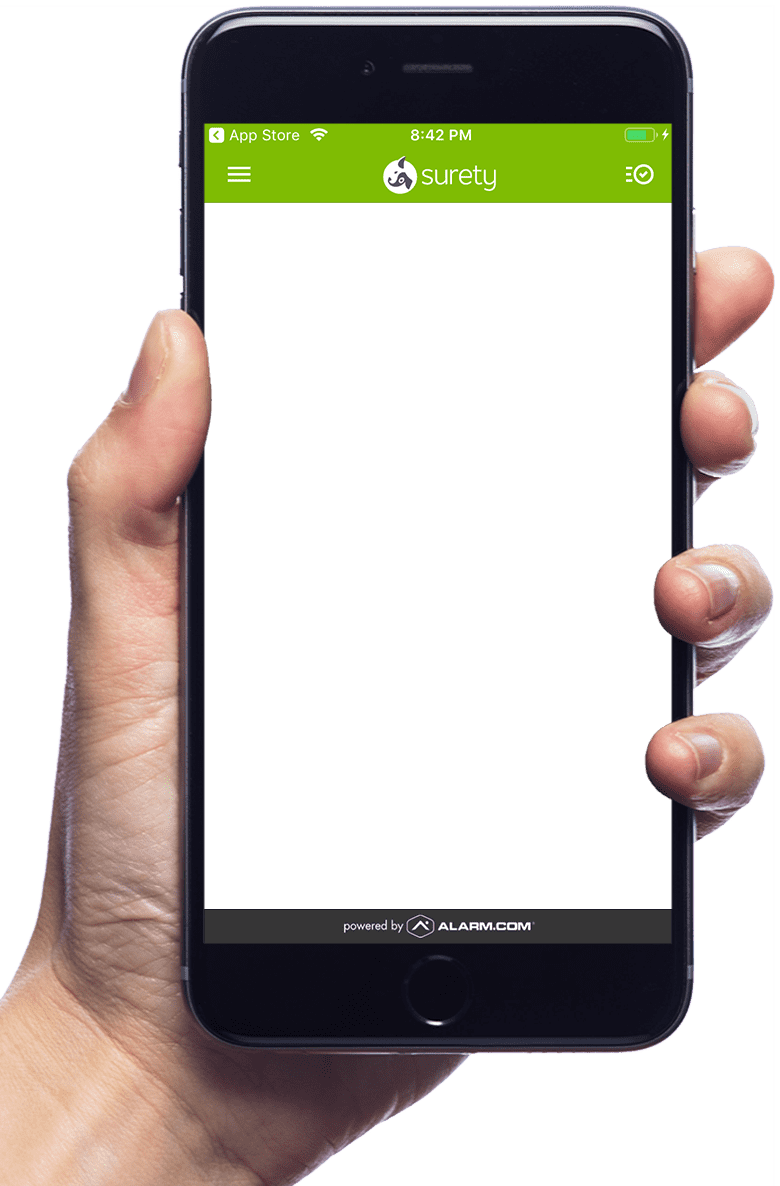
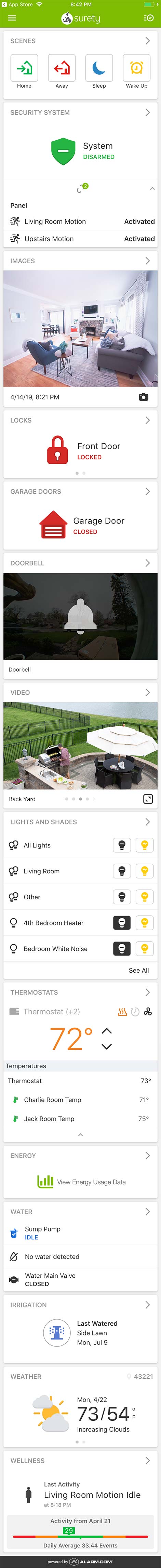
Connect seamlessly and ceaselessly.
Surety has partnered with Alarm.com, widely recognized as the best in its class and the absolute leader in whole-home security and Smart Home automation.
You’ll receive the same premium-quality security monitoring and interactive services that full-service customers rely on every day at a fraction of the cost AND get the support that only Surety can provide.
Each system is easily customized to your home’s unique configuration and needs, and has a dedicated cellular connection that communicates even if the phone or cable line is cut, power is out, or the Internet is slow. With Surety, you’ll always be connected, always be protected.
-
Installing a new system has never been easier And we’re here to help along the way
Purchase equipment and service that’s right for you
Pick the bundle and level of service that works best for you now; you’ll be able to add extra equipment a la carte if you so desire before checking out. And if your needs change down the road, you’re not locked in. Upgrade or downgrade your service, and add equipment as needed.
Install your equipment
Don’t worry, we’ve made it easy; you’ll have written instruction and how to videos walking you through how to add your equipment to your home. And our experts are available on the forum to answer any questions you may have along the way. When your equipment arrives, set it up.
Start using your Surety home system
Now that your equipment and service has been set up, you’re ready to personalize your account to connect to what matters most. Download the app and have control of your Surety home at your fingertips.
-
Getting connected has never been easier And we’re here to help along the way
Check compatibility
No need to reinvent the wheel. You’ll need working Alarm.com compatible equipment. Already have equipment you think should work? Let’s make sure!
Purchase the plan that’s right for you
Pick the plan that works for you now, knowing that with service being month to month, you can upgrade or downgrade as you choose. We’ll get the information we need to connect you to your home and can have you connected in minutes!
Start using your Surety home system
Now that your service has been set up, you’re ready to personalize your account and to connect to what matters most. Download the app and have control of your Surety home at your fingertips.
-
Getting connected has never been easier And we’re here to help along the way
Purchase cameras and a plan that’s right for you
Already have Alarm.com compatible cameras? Pick the plan that works for you now. Looking to add cameras? You can add them to your order, too. And if your needs change down the road, you’re not locked in. Upgrade or downgrade your plan as needed.
Install your equipment and connect
Once you have your cameras, you’re ready to complete your installation. Don’t worry, we’ve made it easy; you’ll have written instruction and how to videos walking you through how to add your equipment to your home. And our experts are available on the forum to answer any questions you may have along the way.
Start using your Surety camera system
Now that your equipment and service has been set up, you’re ready to personalize your account to connect to what matters most. Download the app and see what’s happening at your Surety home no matter how far away you are.

