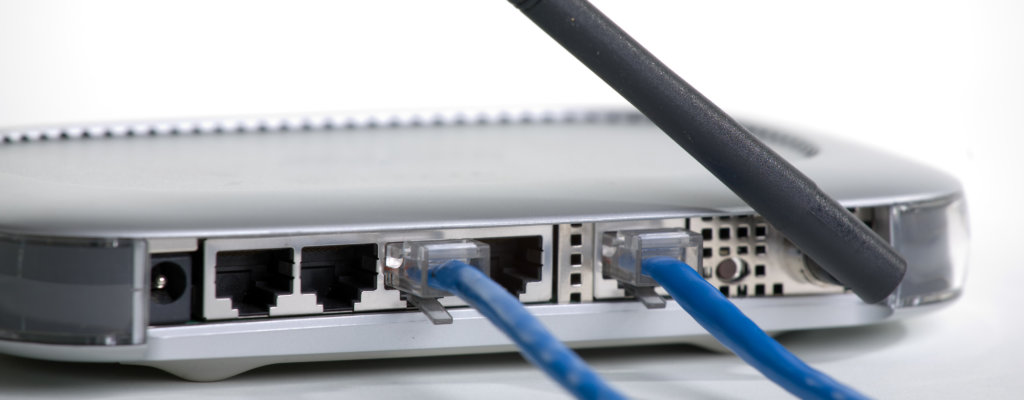
Securing Your Home Security – Setting Up Your System on a Secure Wi-Fi Network
Setting up your Surety system on a secure Wi-Fi network is important to you, and it is equally important to us. We consider ourselves your “privacy champion” in the connected home industry, and it is our priority to help you feel safe and secure as you begin to use our system.
While no form of security is 100% secure forever, there are precautions you can take to keep your network and home protected for all practical purposes. We are here to help you understand what a secure Wi-Fi network is, why you need one, and how to get one.
What is a Secure Wi-Fi Network?
A secure Wi-Fi network limits its access to authorized people only, and it keeps data on the network private from unauthorized people.
Authorization is done by establishing complicated, secret passwords or by using Wi-Fi Protected Setup (WPS).
Privacy is accomplished by encrypting data, which means scrambling it in such a way that only authorized people or devices can unscramble it.
Why Would I Want My Home Security on a Private Network?
When you have a secure Wi-Fi network, your private information stays private. Hackers cannot access the devices on your network or perform illegal activity from your network that could get traced back to you. Additionally, a secure network prevents people from wasting your bandwidth and slowing down your internet connection. Wi-Fi security is especially important when the network is being used for your home security and automation systems, such as your security alarm, cameras, door locks, and thermostat.
How Do I Secure My Wi-Fi Network For My Home Security and Automation System?
Surety recommends setting up a secure network with the following steps:
Step 1: Use a dedicated Wi-Fi network for security and home automation
Limiting access to your network’s password is crucial, but it is not always easy. Guests will ask you for your password so they can use your Wi-Fi. And, assuming you trust them, you will probably tell them. Therefore, it is better to use a separate Wi-Fi network that is strictly dedicated to your home security and automation system so that you never have to give out that password. Some routers include a “guest network,” which you can use and keep your main network more secure. This is a great option, but it’s often easier to get a dedicated router for home security instead.
Step 2: Purchase a router with secure default settings
You can save yourself a lot of time and stress by simply purchasing a router that comes with secure default settings. Unless you have the specialized technical knowledge, we highly recommend this option. It eliminates a multitude of complicated and confusing security steps, such as locking down the router’s admin login credentials, strengthening the Wi-Fi encryption protocol, changing the IP address allocation, configuring the firewall, turning off plug ‘n Play, and disabling remote admin access.
Step 3: Limit access to your network’s password
While you may share your password with members of your family, your children, and guests in your home, reserve that information for only the people you know and trust. If your router has a “guest network,” it is wise to only give guests the password that particular network, and be sure to change the guest network password regularly as well. Never give out the password to your dedicated home security system network!
Step 4: Keep your firmware up to date
Updating your firmware will keep your system secure with the most recent security features. For maximum security, you should use a Wi-Fi router that automatically updates its firmware when security fixes are released. Most routers do not do this because of the inconvenience it causes if the router reboots when you are accessing the internet. All of Surety’s cameras and other products that use Wi-Fi will update their firmware automatically. If your devices do not have that same feature, be sure to check the manufacturer’s website regularly for the latest versions.
Step 5: Use devices on the network with end-to-end encryption, like TLS
Wi-Fi encryption is your first line of defense against unauthorized access to your network. If a bad guy were to somehow steal your Wi-Fi password, he would have access to everything on the network. This is exactly why devices should use end-to-end encryption. It creates a secure, encrypted tunnel that two devices can use to talk securely, even over insecure networks and across the internet.
Transport Layer Security (TLS) is the most widely deployed end-to-end security protocol used today. All of Surety’s devices use TLS, which means that even if a hacker did somehow access to your Wi-Fi network, they would not be able to spy on your Alarm.com cameras, access your Qolsys IQ Panel, or steal your passwords. This gives our users a double layer of security in addition to secure Wi-Fi.
To ease the burden of setting up secure Wi-Fi for your home security and automation system, Surety offers the Alam.com Smart Gateway.

At just $33, the Smart Gateway is an affordable way to easily set up dedicated, secure Wi-Fi for your Surety system. There are no complicated steps to follow with the Smart Gateway because it was designed to be secure out of the box. Just plug it in and add it to your Alarm.com account. Then add your cameras and Qolsys IQ Panel to your dedicated home security Wi-Fi network and have confidence that your security system is secure.
As your home’s best friend, Surety is always there, always aware, and always willing to help. If you have further questions or would like more information about setting up your home security system on a secure network, please visit our support forum.