Description

Set it and forget it
Installation is a piece of cake. Just set it on a flat surface and plug it in. It blends right in and looks like it belongs.
See the bigger picture
The wide view camera easily covers an entire room all by itself so you don’t need multiple cameras. You don’t even have to put it in the corner.
Catch Fido on the couch
With intelligent people, animal and vehicle detection you’ll never miss a moment. Be alerted when a pet jumps on the couch and remotely tell them to get down.
Hi Daddy, I miss you
Give your kids an “I miss you” button so they can tap and jump on a video call with you when they need to say hi.
Never stops learning
It already packs the industry’s most advanced artificial intellignce. Thanks to automatic firmware updates it continues to get smarter over time.
Don’t worry, this device integrates seamlessly
Surety is your connection to the award winning Alarm.com ecosystem, allowing you to use hundreds of best-in-class security and home automation devices from a single app that runs on almost anything. All that and the industry’s best customer service are why Surety is your home’s best friend.
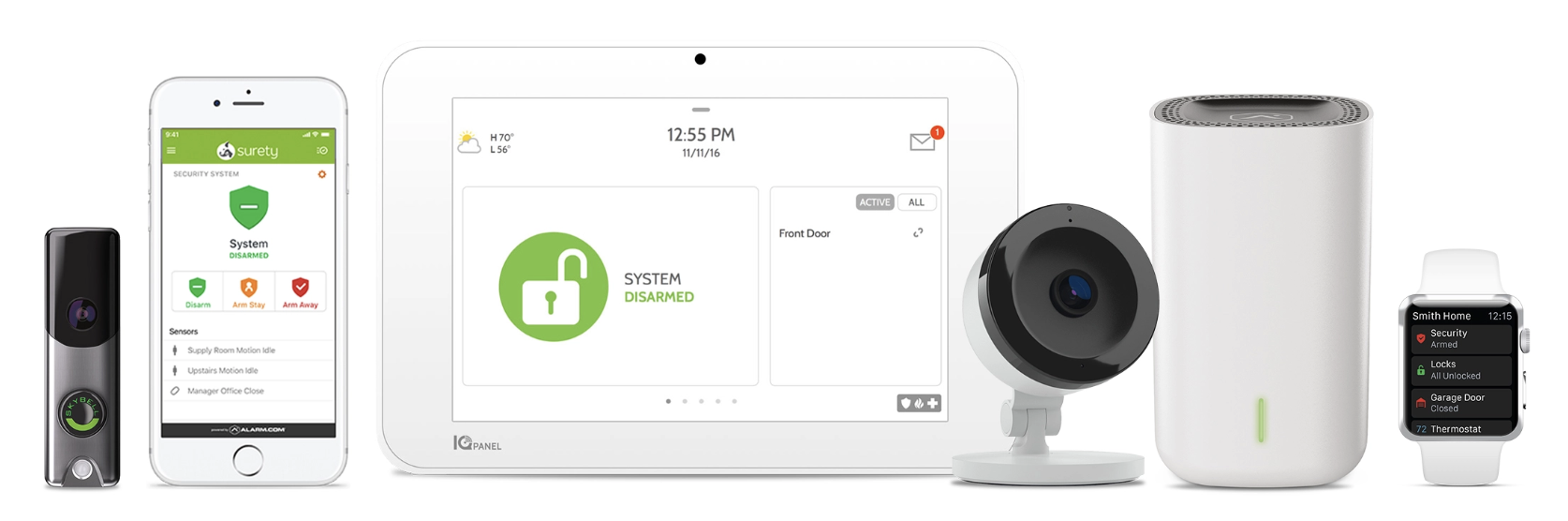
Specs & Guides
- Manufacturer
- Alarm.com
- Part number
- ADC-V622
- Maximum resolution
- 1920×1080
- Recording compression
- H.264
- Image sensor
- 1/2.9″ CMOS, 6.8 MP, 3096×2202
- Lens
- 1.62 mm, F2.3
- Angle of view
- 180°
- Low-light sensitivity
- 0 lux with IR
- IR range
- Up to 5 meters (~15 feet)
- Image adjustments
- Brightness, contrast, saturation, sharpness
- Video motion detection
- 3 windows, adjustable sensitivity and threshold
- Wireless connectivity
- 802.11 b/g/n, 2.4 & 5 GHz
- Ethernet connection
- 10/100Mbps RJ-45, PoE Enabled
- Simultaneous viewers
- 10
- Operating temperature
- 0°C – 40°C (32°F – 104°F)
- Operating humidity
- 20% – 80% (non-condensing)
- Max power consumption
- 12 VDC, 12 W
- Dimensions (WxH)
- 3.125″ x 3.125″ x 5.2″
Product Guides
Plan Compatibility
| Security Alarm & Automation | ||
|---|---|---|
| Automate | Alarm | Home |
| Cameras Only | ||
|---|---|---|
| View | Cam | Cam Plus |
| Alarm, Automation & Cameras | |
|---|---|
| Protect | Complete |
Support
- How do I receive “tap to calls” on my mobile device?
- Log into your Alarm.com account via the website. Go to Notifications and create a new Video Callout Notification for the camera.
- How do I get notified when my pet jumps on the couch?
- Log into your Alarm.com account via the website. Go to Video -> Recording Rules and create a new Video Object Detection Rule. Choose the camera and type Ground Zone. Choose Indoors. Outline the area on the couch. Select send notifications for clips containing Animals. Choose your mobile device to receive the notification.
Still have questions? We’ve got answers!
The Surety support forum is the #1 resource for answers to all your questions about setting up and using the camera.
Find Answers



