Description
Meet the new IQ Keypad.
A battery powered keypad you can mount anywhere inside to conveniently arm and disarm your alarm system away from your primary panel.
Hands full? We’ve got you covered
The proximity keypad (IQKP-PRX-915) will allow you to utilize proximity tags to automatically disarm the system when you get near it.
Monitor everywhere
With extreme range roughly 4 times that of other sensors, PowerG wireless devices cover distant areas with no need for signal repeaters.
Power when it is needed
PowerG sensors use adaptive transmission power which preserves battery life by only transmitting with the right amount of power.
Why should I use PowerG
PowerG sensors work at longer distances and are more reliable, energy efficient, and secure than traditional security sensors. They even save you money in the long run. Learn more about PowerG
Don’t worry, this device integrates seamlessly
Surety is your connection to the award winning Alarm.com ecosystem, allowing you to use hundreds of best-in-class security and home automation devices from a single app that runs on almost anything. All that and the industry’s best customer service are why Surety is your home’s best friend.
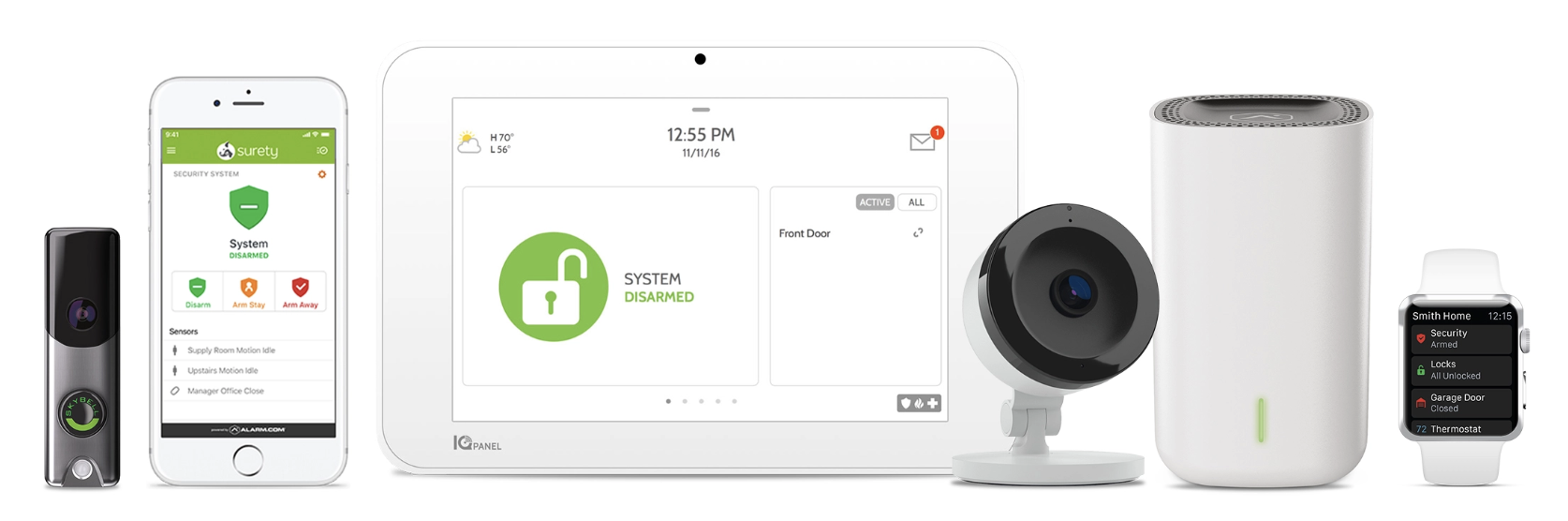
Specs & Guides
- Manufacturer
- Qolsys
- Part number
- IQKP-915, IQKP-PRX-915 (Proximity)
- Interface
- Capacitive touch key mat
- Wireless connection
- PowerG 912-919 MHz, 868 MHz, 433 MHz
- Operating temperature
- 14 to 131F (-10 to 85C)
- Operating humidity
- Up to 93% relative humidity (indoor, dry locations only)
- Storage Temperature
- -41.8 to 185F (-40 to 85C)
- Storage humidity
- 95% relative humidity (indoor, dry locations only)
- Dimensions (H x W x D)
- 6.1” x 4.6” x .91” (155mm x 117mm x 23mm)
- Power
- 4 x AA batteries
- Panel Compatibility
- IQ4 Hub, IQ Panel 4, IQ4NS, and IQ Pro
Product Guides
Plan Compatibility
| Alarm & Automation | ||
|---|---|---|
| Alarm | Home | |
| Cameras Only | ||
|---|---|---|
| View | Cam | Cam Plus |
| Alarm, Automation & Cameras | |
|---|---|
| Protect | Complete |
Support
Have questions? We’ve got answers!
The Surety support forum is the #1 resource for answers to all your questions about setting up and using the sensor.
Find Answers
