Description
Have a 2GIG panel that you want to switch to Surety month to month service? This is the kit for you. It includes an unlocked cellular module to replace the locked module you currently have in your 2GIG panel and a firmware update cable to upgrade your firmware to the latest version that supports your new module. Watch the video to find out how!
Local regulations may require you to obtain a permit in order to use your monitored alarm system. Failure to do so may result in fines or police refusal to respond to your alarms. It is your responsibility to obtain any required local permit and/or pay any fines you incur due to non-compliance or excessive false alarms. Contact your police department for more information.
- Go!Control firmware version 1.19.4 (latest)
- Go!Control firmware version 1.9.6 (intermediate step if you panel has firmware older than 1.9)
If your panel currently has version 1.9 or newer, please update to the latest version. If your panel has a version older than 1.9 then please update to 1.9.6 first and then update to the latest version after you’re on 1.9.6. See the 2GIG firmware version progression below:
1.5 < 1.6 < 1.8 < 1.9 < 1.10 < 1.12 < 1.14 < 1.16 < 1.17 < 1.19
Do Not apply firmware 1.9.6 if you already have 1.14 or later. This specific case of reverting to older firmware will cause your panel to be factory reset, losing all sensors and programming.
The 2GIG USB firmware update cable allows you to update your 2GIG Go!Control firmware from any PC for free. It requires that your current firmware be version 1.5 or higher to work. Do not use this cable to update a 2GIG panel currently running firmware older than version 1.5.
Don’t worry, this device integrates seamlessly
Surety is your connection to the award winning Alarm.com ecosystem, allowing you to use hundreds of best-in-class security and home automation devices from a single app that runs on almost anything. All that and the industry’s best customer service are why Surety is your home’s best friend.
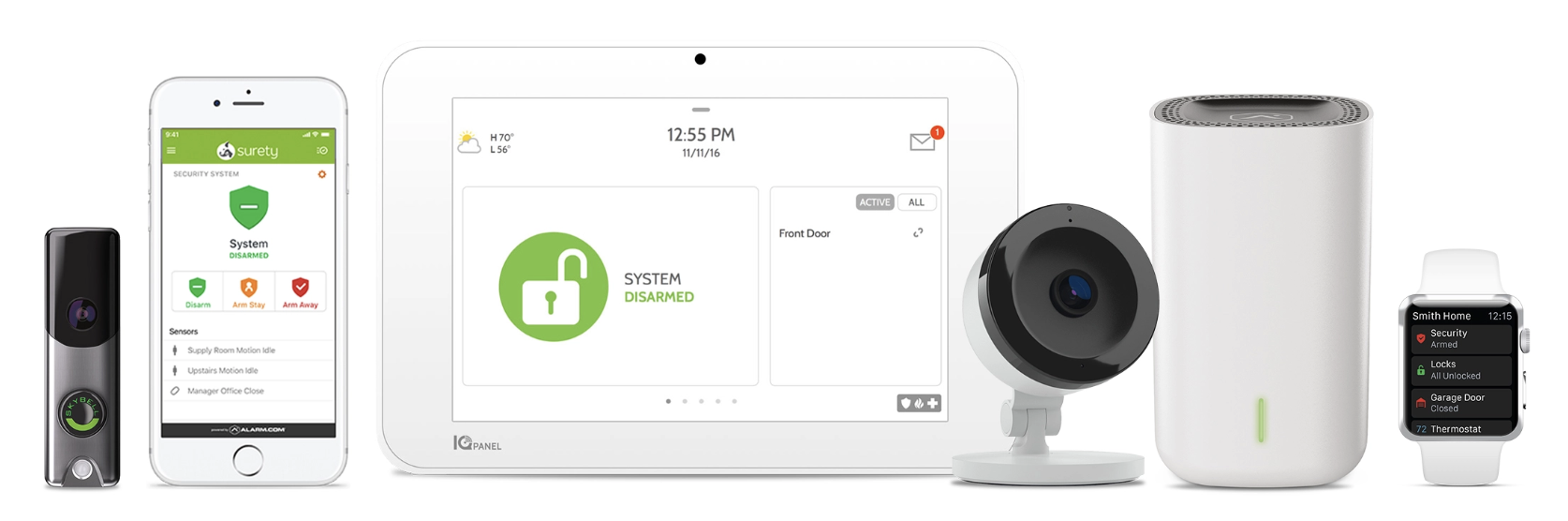
Plan Compatibility
| Security Alarm & Automation | ||
|---|---|---|
| Automate | Alarm | Home |
| Cameras Only | ||
|---|---|---|
| View | Cam | Cam Plus |
| Alarm, Automation & Cameras | |
|---|---|
| Protect | Complete |
Support
- Can the firmware update cable be used with a Mac?
- The firmware update cable only works with Windows. To use it with a Mac computer you will need a Windows virtual machone on the Mac.
Still have questions? We’ve got answers!
The Surety support forum is the #1 resource for answers to all your questions about setting up and using the camera.
Find Answers
