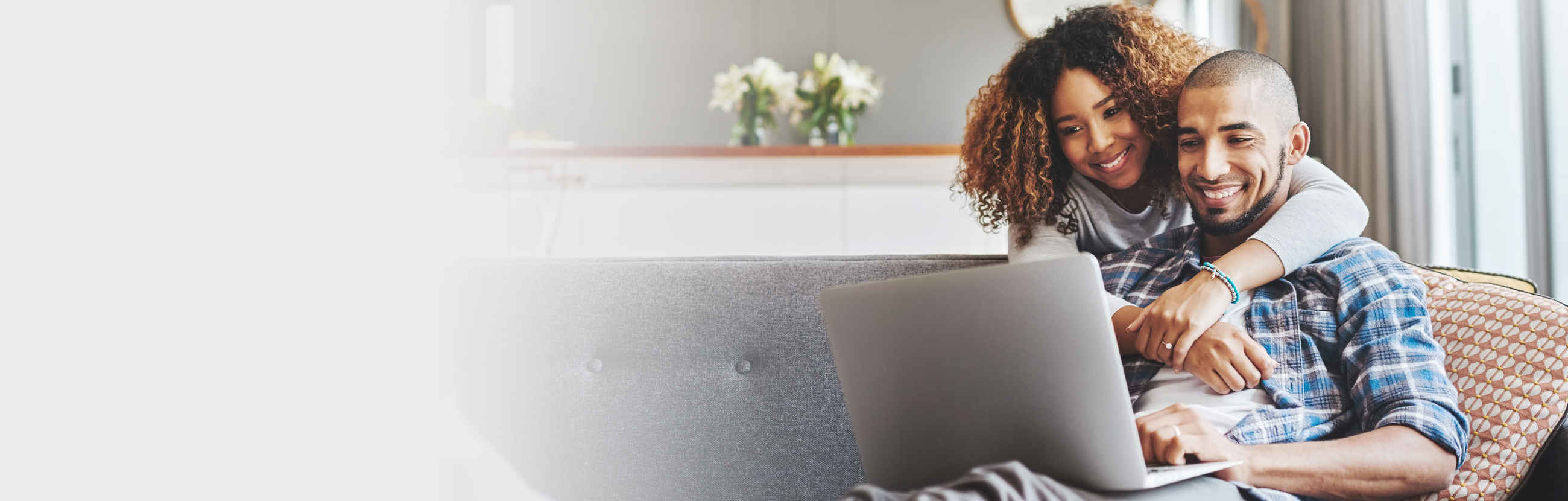
News & Updates Be in the know on connected home, smart security, and all things Surety.
How to Wire Your Qolsys IQ Panel to its Power Supply
suretyDIY demonstrates how easy it is to wire your Qolsys IQ Panel to its power supply.
Continue readingHow to Add a Resolution Products Door/Window Sensor (RE101) to a Qolsys IQ Panel as a Window
suretyDIY shows you how to add a Resolution Products Door/Window Sensor (RE101) to a Qolsys IQ Panel as a window.
Continue readingHow to Add a Resolution Product Motion Detector to the Qolsys IQ Panel
Want to add a Resolution Product Motion Detector (RE110P) sensor to your Qolsys IQ Panel? This video from suretyCAM security and automation shows you how to do just that.
Continue readingHow to Add a Resolution Product Might Mouse Sensor to the Qolsys IQ Panel as a Door
Want to add a Resolution Product Might Mouse sensor to your Qolsys IQ Panel as a door? This video from suretyCAM security and automation shows you how to do just that.
Continue readingHow to Remove a Sensor from the Qolsys IQ Panel
Want to delete a sensor from your Qolsys IQ Panel? This video from suretyCAM security and automation shows you how to do just that.
Continue readingHow to Automate Your Lights via Your Z-wave Door Locks
Want your lights to turn on when you unlock the front door? This video from suretyCAM security and automation shows you how to create rules on your account, powered by Alarm.com, to do just that using your integrated Z-wave locks, lights.
Continue readingHow to Automatically Lock all of your Z-Wave Locks by Arming System
suretyCAM Security and Automation provides a tutorial for setting up home automation features through your Alarm.com powered web portal. In this video, we demonstrate creating an automation rule to lock all of your Z-wave door locks whenever you arm your alarm system. Never second guess whether you’ve locked the doors again.
Continue readingHow to Change Alarm.com Account and System Information
Want to change the email address for your Alarm.com account? The phone number you have listed? Maybe the name of your system? Or the address for your physical installation location or your address as the account holder? Does a move necessitate an updated time zone? Perhaps you just want to use the metric system instead […]
Continue readingHow to Link Your Multiple Alarm.com System Accounts
Have an alarm.com account for your home AND your business? Your home and vacation property? All three? No need to log in and log out to view each account from your mobile app, or online. Follow the steps in the video below to link one set of login credentials to multiple systems.
Continue readingHow to Add Log Ins and Users on Your Alarm.com Security and Automation Account
Interested in adding a log in or user code on your Alarm.com online account for your security and automation system? Need to check to see who currently has access? Can’t remember who has what security permission? suretyDIY helps you figure it out.
Continue reading