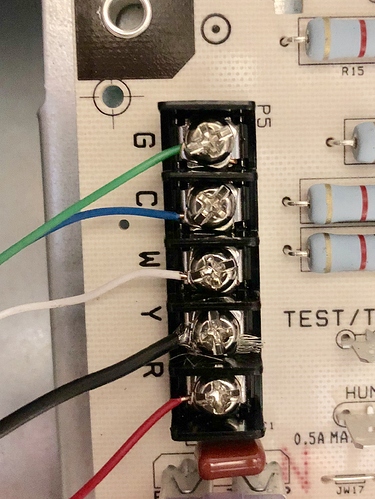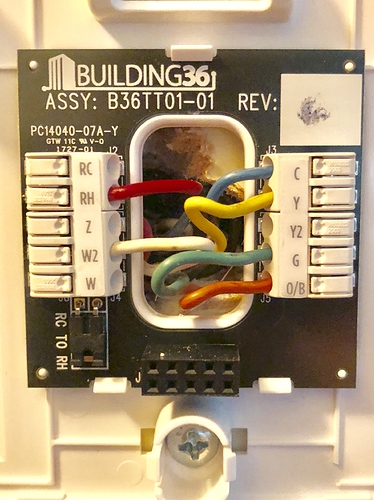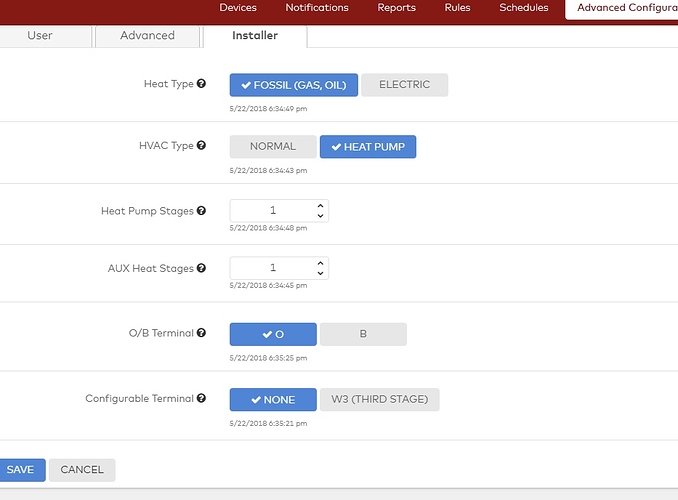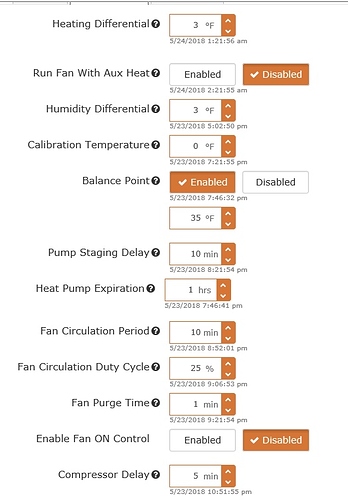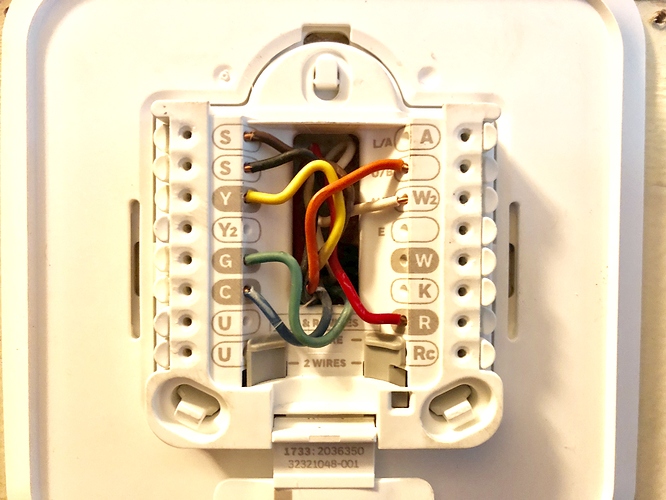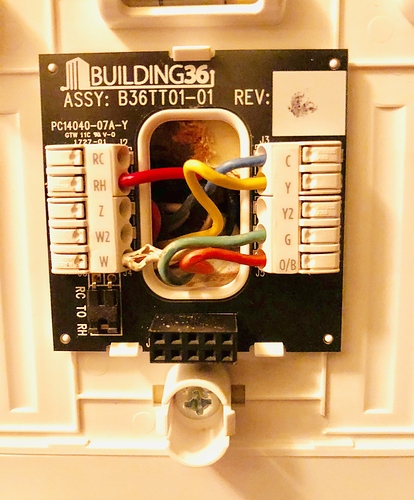(please delete if double post, was adding additional photo and seem to have deleted entire post.)
First, thank you for all your patience and the great info you put out here for everyone. We’ve been with ADC (through ASG, now Protection1/ADT) for nearly six years, and just discovered SuretyDIY this summer searching for a thermostat that would work with our newly installed Dual-Fuel HVAC system. In my experience, you (Jason and Warren) have more knowledge (or are either just more willing to listen and share it) than the entire staff of ADC/P1/ADT combined.
When we upgraded from our old heat pump-only system, we spent hours getting P1 to finally understand that we needed a new duel-fuel compatible thermostat - only to set up a home tech appointment and upon further questioning realize they were sending an installer with the exact same (CT100?) thermostat we already had. Finally, thanks to your info I ordered the ADC-T2000, and installed it myself - guilting a P1 phone rep into conferencing me in with ADC one evening so they could configure the hidden advanced settings in real time.
This (along with hours spent with them installing a lamp-control module) prompted me to ask about their DIY plan. I was told it was only made available to their ADT customers who were in residential rental properties. So, I’m definitely coming your way once my contract is up.
Anyway, that was all in the summer and the T2000 has been controlling our AC fine - save some apparent low-signal cellular communication issues that delayed temp updates, etc. Then in mid-Oct it suddenly started behaving badly. I will mention here that we are in NC and this came after we lost power for a few hours from the hurricane, but we had no other problems so not sure that would have any affect. It also came around the same time we started using the heat.
Finally, here are the issues:
- AC cooling for long periods of time to well below the target temp setpoint. I understand swing, delay, etc., and this was not that - definitely new/bad behavior.
- AC comes on randomly - for example when the room temp is 72 and the target cool temp is 74. I will then often have to raise target temp several degrees (e.g., up to 76) to get the T2000 to “click” off.
- In heat mode, we have the balance point set to 35-degrees, but the T2000 is very often running the gas furnace (aux/emergency) - even on a 60-degree day with only a 1-degree difference in room and target temps. I believe it sometimes starts out in AUX, but more often the heat pump seems to run for a few minutes before AUX takes over.
Unfortunately, I’ve found that our equipment manufacturers and installers know less than I do about smart thermostats - especially the T2000, so hoping something here will be familiar, and you can help us solve this or at least offer best next steps. I’ll add as much info below as possible, just let me know what else you may need. No expert here, so feel free to correct me if anything seems off. Thank you again so much for your time, patience and knowledge.
- ADC-T2000 - not sure how to find firmware info?
- Panel 2GIG GoControl - V1.13 Build 12084
- Network - 3G Verizon (CDMA)
- Zwave 2GIG 2.78
- Duel-Fuel System Models: (heat pump PH14NB; Evap Coil CNPVP; Gas Furnace PG92S)
- Have also tested that the current room temp displayed on the T2000 does seem to be accurate.
- Also confirmed at one point - at least via the weather card on my ADC app (though that feature seems to have disappeared now???) - that the current outdoor temp info being pulled in (and also used for balance setpoint?) was for our local zip code.