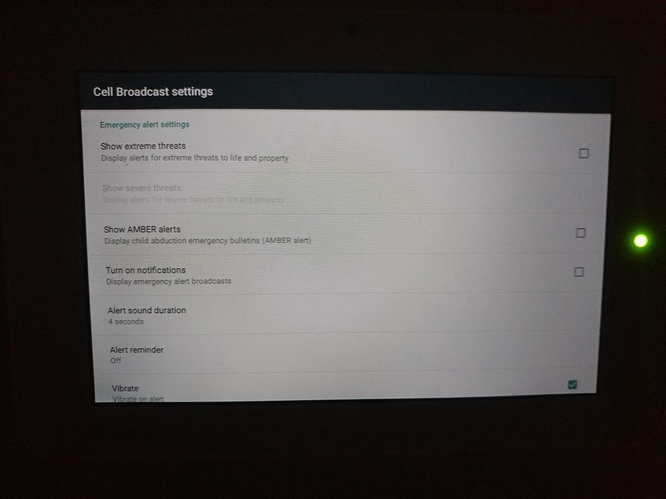I received a severe weather alert on the panel in a popup message. It asked if I wanted to continue receiving these alerts and I clicked ‘no’. It then redirected me to the section of the installation menu to enable and disable the various types of alerts.
The problem is there’s no exit option from this menu. It looks like a bug. I can’t right or left swipe, pull down, or click on any area on the screen to exit the menu. I can arm and disarm from the keyfob but it doesnt change the screen. The physical button on the right will turn off the screen but not change the menu. The panel is still active in that I can arm/disarm with the keyfob or alatm.com app but I cant go to the home screen.
I’m guessing I’ll need to disconnect the battery and power source to reboot but the installation instructions warned never to do that because it may damage the panel. Any suggestions?