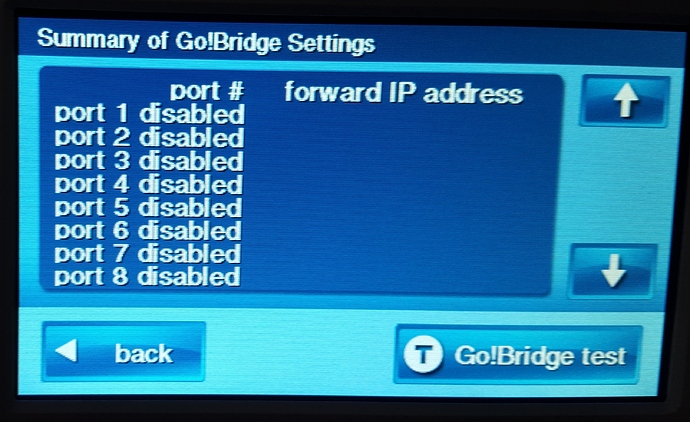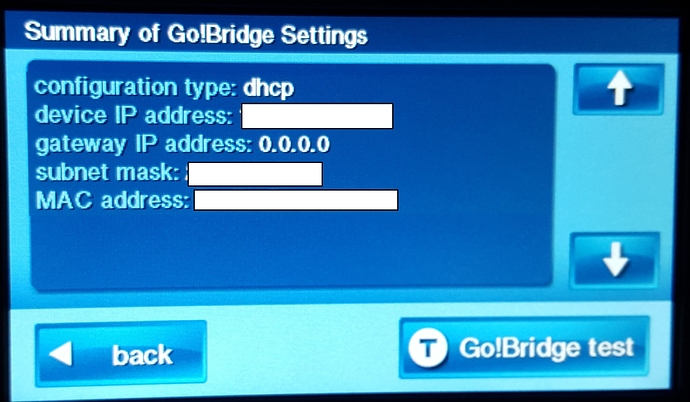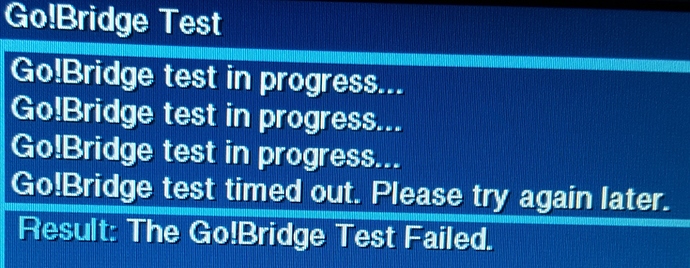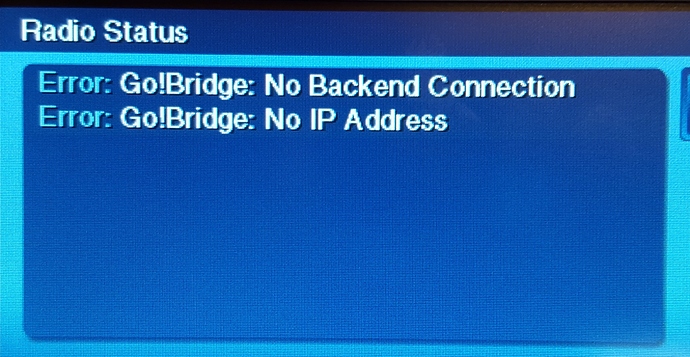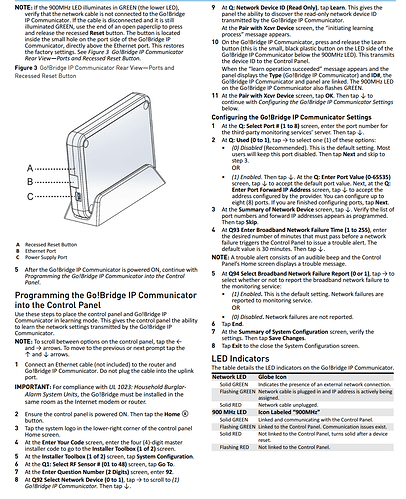I just received all my hardware and I’m installing the GO!Bridge IP Communicator.
Step 1 on “Configuring the Go!Bridge IP Communicator Settings” asks me to enter in the: “port number for the third-party monitoring services’ server.”
What is the port?
rive
February 9, 2016, 6:23am
2
Configuring the Go!Bridge IP Communicator Settings” asks me to enter in the: “port number for the third-party monitoring services’ server.”
What is the port?
I would leave it alone (default is port 1).
for more info on the port, see: Does ADC provide IP:port info for Go!Bridge ? - Support - Surety Support Forum
Yep, leave it at port 1. That’ll direct comms to ADC.
I am getting an error when I run the test.
See attached images.
jwcsurety
February 9, 2016, 11:50am
7
So, the Go!Bridge is connected to router currently?
It shows an appropriate LAN IP for your network?
Here is a picture of the radio test error:
jwcsurety
February 9, 2016, 12:06pm
10
Strange that it shows port 1 disabled and no Gateway IP.
Can you remove the GoBridge, go through settings steps one more time, use port 1.
Alarm.com is not seeing a broadband path on the account either.
See below for installation steps.
jcocanour
February 9, 2016, 12:08pm
11
Are there directions on how to remove the Go!Bridge or do I just push the reset button on it.
jwcsurety
February 9, 2016, 12:14pm
12
Yep, the reset button will default the bridge.
jcocanour
February 9, 2016, 12:17pm
13
Got it. The default in the setup says its set to Disable port 1 but it was actually enabled. Its is reconnected and test passed.
Can you verify that alarm.com can see it now as well please?
jcocanour
February 9, 2016, 12:20pm
14
In the instructions it reads:
“To register the Go!Bridge IP Communicator with the monitoring service, refer to your specific providers registration instructions.”
Where are these instructions?
jwcsurety
February 9, 2016, 1:03pm
15
Those would be for different back-end services.
In this case, all communication goes through Alarm.com . I can see the device is properly communicating and responding now and dual path settings look correct (when a Go!Bridge is discovered on the account, it defaults to the proper settings in ADC)
Thanks for the help. Now I just need to figure out why the motion detector isn’t operating.