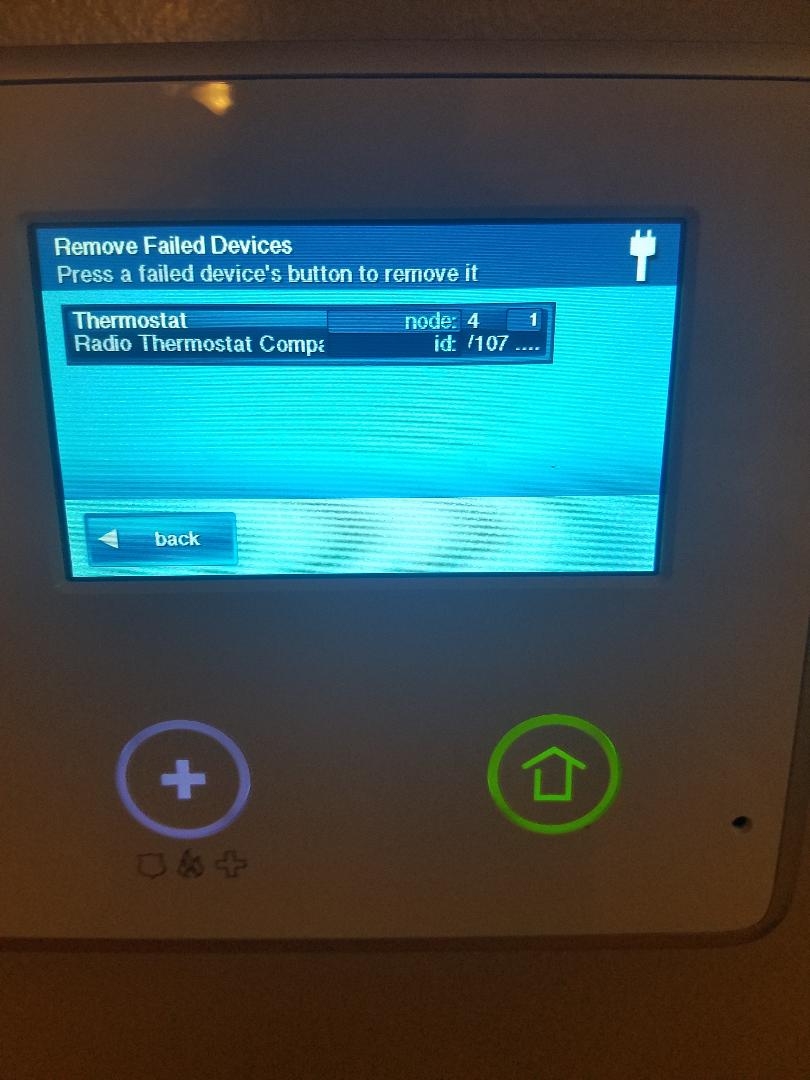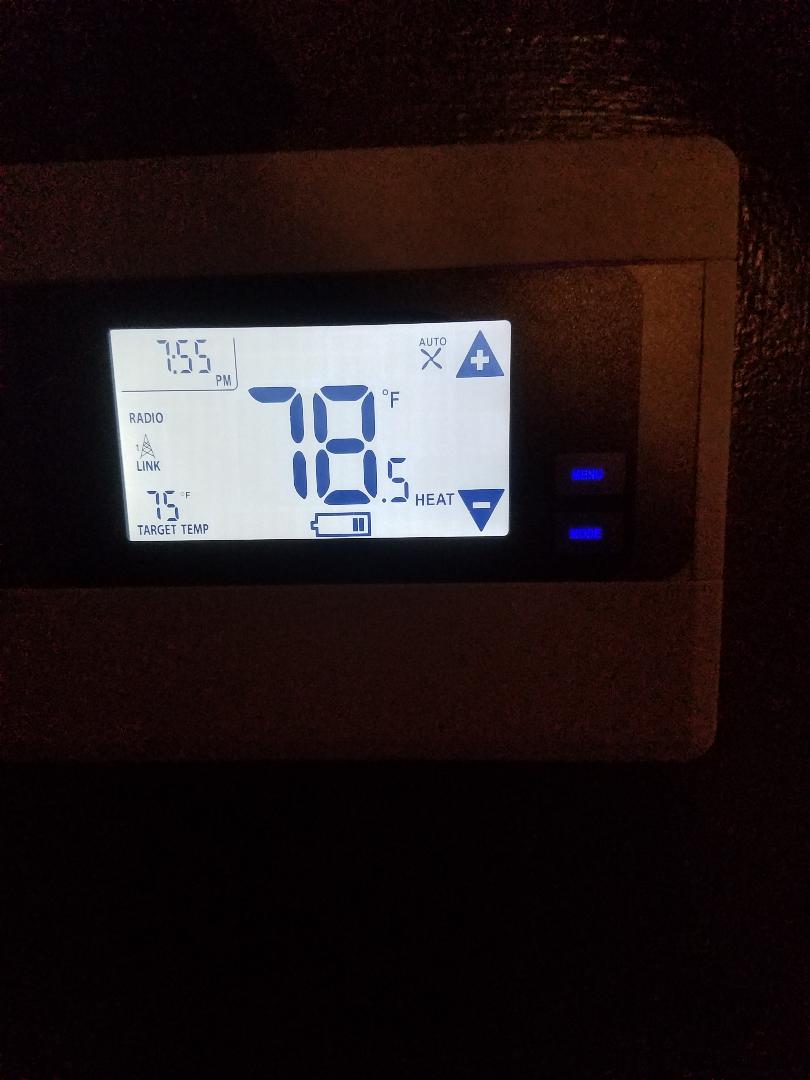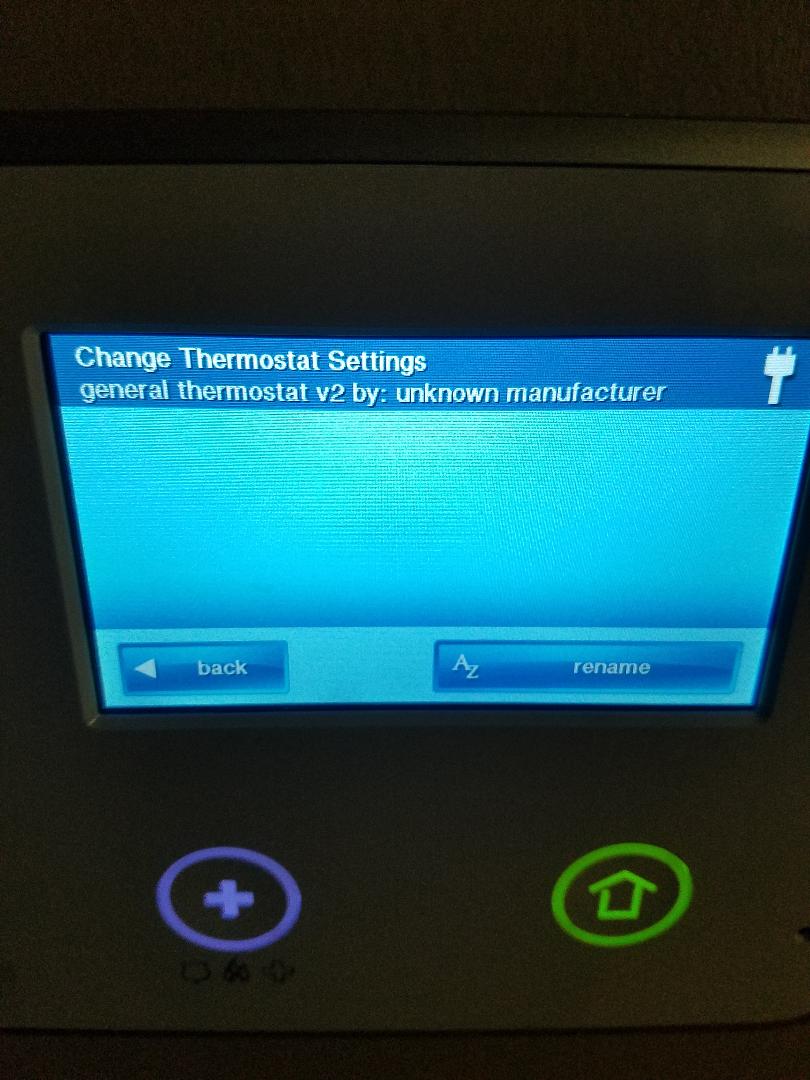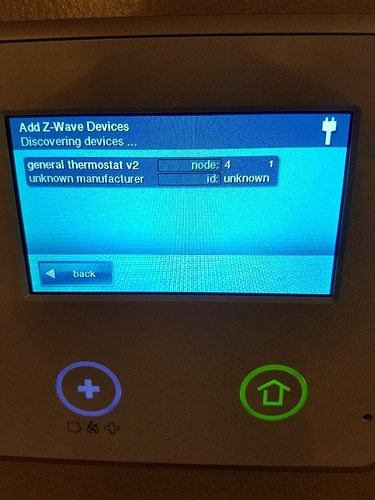I am having trouble with my thermostat; it is a 2gig CT100. In the app, there is a message that says, “Malfunction (Thermostat);” and I can no longer control it from the panel. Can you tell me what I need to do to resolve this? I inserted brand new batteries into the unit; but that didn’t help. Looks like it is end of life and no longer supported. Should I still expect it to work or does it need to be replaced?
The CT100 End of Life limits CT100s being added to new Alarm.com accounts, however it does not affect existing accounts created prior to May 2018.
The error you are seeing would be a result of a local network/panel problem. Is the thermostat itself powered and functional?
Have you moved or removed any Z-wave light switches or appliance modules?
Try running a network rediscovery. Any change in performance?
If not it may be a good idea to try to remove and re-learn the thermostat again into the panel Z-wave network. Then run a network rediscovery with all devices in their permanent locations.
Yes, the thermostat is powered and functional. I am able to adjust the temperature from the thermostat itself, but not from the app or the panel. I have not removed any Z-wave light switches or my external GE light module.
I removed the thermostat and then ran a discovery. It discovers the unit, but the manufacturer is listed as unknown and I am unable to use the panel to change the settings. A picture is attached showing what I get when attempting to enter the thermostat settings from the panel after performing the network discovery.
So the discover or mate process does recognize the thermostat, it just doesn’t seem to do so property… I downloaded the CT100 manual just to make sure I was performing the mate process properly. Let me know if you have any other ideas.
Thanks!
I removed the thermostat and then ran a discovery. It discovers the unit, but the manufacturer is listed as unknown and I am unable to use the panel to change the settings. A picture is attached showing what I get when attempting to enter the thermostat settings from the panel after performing the network discovery.So the discover or mate process does recognize the thermostat, it just doesn’t seem to do so property… I downloaded the CT100 manual just to make sure I was performing the mate process properly. Let me know if you have any other ideas.
How far away is the thermostat from the panel, and how far away was it when learned in?
Newer devices supporting NWI (network-wide-inclusion) have limited the need for this, but for most models, especially older ones like the CT100, Z-wave devices must be learned into the control panel at least within 10 feet or so of the controller.
This proximity rule should be followed for all devices, but locks and thermostats are most in need. General Z-wave network tips can be found here.
The 2GIG Panel can be unplugged, then run on battery and brought around to the device to learn it in. Be sure to leave the panel alone while it queries the new device during the learn process, usually only takes 30 seconds or so.
The network rediscovery then maps routes to devices once everything is back in its permanent spot.
I started to remove the panel from the wall mount and then began receiving tamper notifications. Do I need to inform the monitoring center or disable any settings before removing the panel from the wall? The panel is really close to the thermostat; I’d say less than 10 feet away; but I can try taking the panel to the thermostat to see if that makes a difference.
As long as the panel is not armed at the time a panel tamper will not result in central station response, just local alerts (and any Alarm.com notifications you’ve set up)