suretyDIY Alarm.com System Enhancement Module Setup Instructions
Installation of the SEM
- Be sure to unplug both AC Transformer and Back-up Battery for your Main Control Panel prior to making wire connections or you could risk damage to your panel or module!
- Following the diagram below, you can begin wiring your SEM to your existing Control Panel.
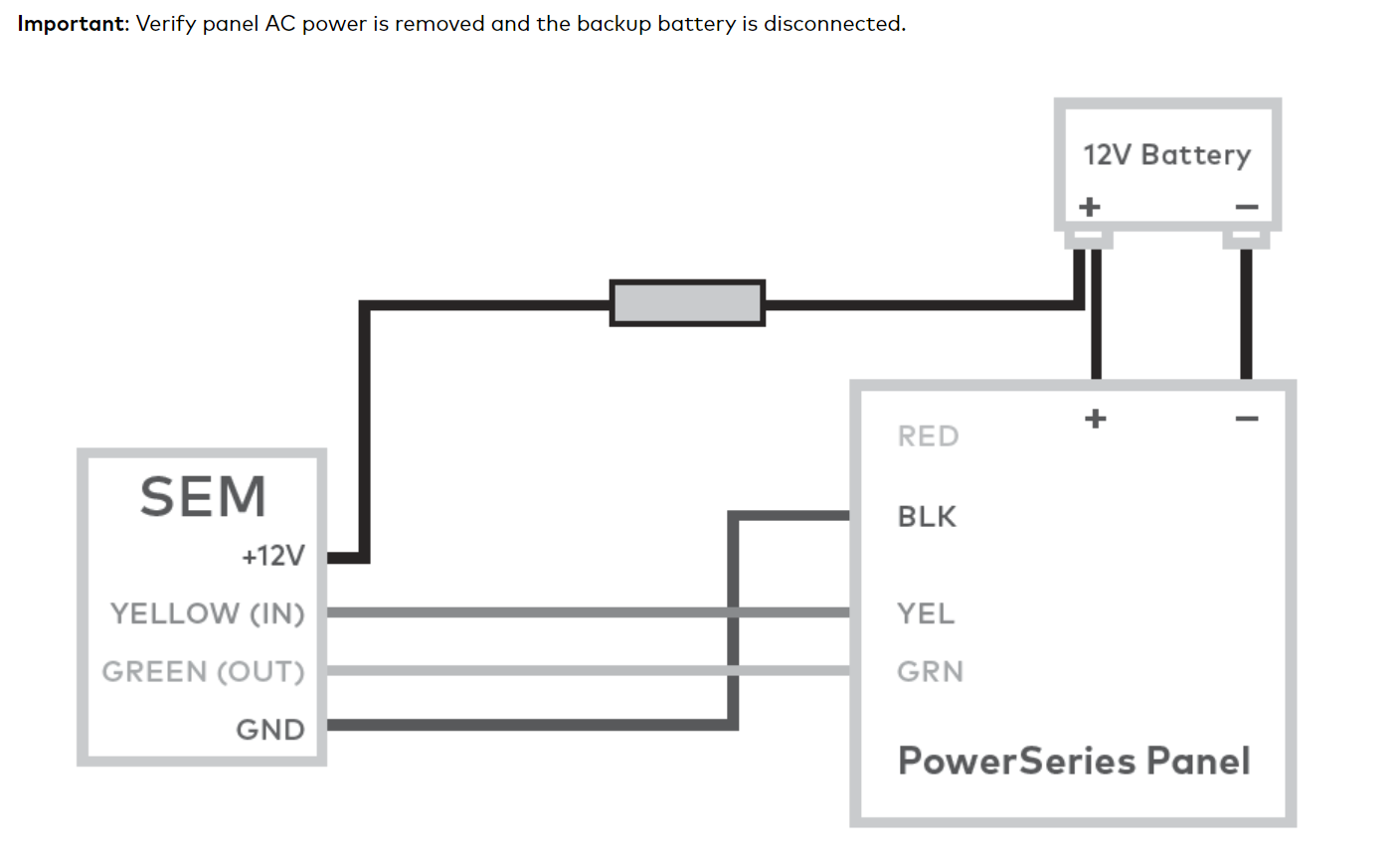
- Connect the backup battery and restore AC power to the panel. For the SEM to interact with the existing zones on the system, it must read them from the PowerSeries panel. The SEM will do a “zone scan” to read this information.
- The zone scan will automatically begin after the panel is powered up and should take about 5-15 minutes. Do not touch the panel, keypad, or SEM at this time. The zone scan is complete when the green and yellow lights on the keypad remain solid. If you press any buttons on the keypad during the zone scan, the message System unavailable will display on the screen. The date and time will show on the screen when the zone scan is complete.
- For the SEM to be able to read the sensor names stored on the panel and display them on Alarm.com, you must broadcast the sensor names stored on the keypads. This should be done for every install with an LCD keypad and is necessary even if there is only one keypad on the system.
To broadcast sensor names using the keypad:
Press [*].
Press [8].
Enter the installer code.
Press [*] to enter LCD programming.
Press [998].
Press [*] to broadcast sensor names (labels). - Make sure you are in a position to answer the phone number you chose for your Emergency Call List and make sure you know your Emergency Password on your agreement before going forward if you have 24/7 monitoring. Arm your system and then trigger an alarm by opening a door and not entering your master code to disarm. After the alarm sounds then you can enter your master code to cancel the alarm and your control panel should tell you that the alarm signal was already sent. If your account is on test mode, you’ll need to call the central station to verify that the signals were received. If you’re ready, you can then have them remove test mode. If you are NOT on test mode, wait for the central station operator to call you. Answer the phone and give the operator the Emergency Password from your contract. If you do not receive a call within 1 minute of sending the alarm signal, call the central station (855-348-0367) to find out whether the signals failed to go through, or whether there is a problem with the call list they have on file (be prepared to give them your password to verify there has been no real alarm), then visit the forum for technical support.
- If you do not have 24/7 monitoring, alarm signals can instead be verified by logging into Alarm.com and viewing the activity page.
- Log into your Alarm.com account using the information in your Welcome Letter and verify your email address. Check to see if your history shows the alarm signals from testing. At this point you have verified that your control panel is successfully communicating with Alarm.com and that alarm signals are being forwarded to the central station. You are responsible for ensuring that your panel is installed correctly and that each sensor is correctly installed and configured to triggers alarms appropriately.
suretyCAM is not responsible for the installation or maintenance of alarm equipment for DIY clients. If you have any questions regarding either, please visit the forum for technical support.