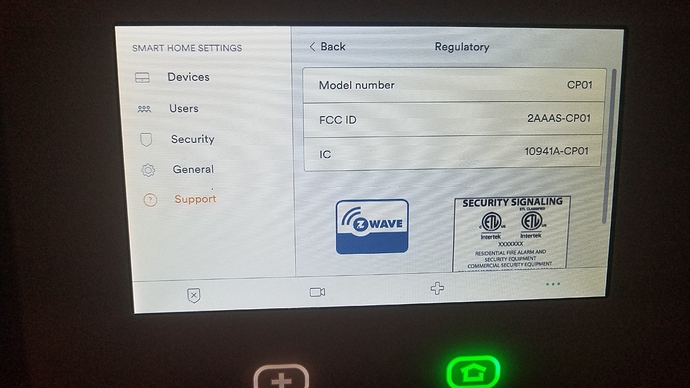I’ve just installed a new GC3 panel and am trying to add the sensors from a prior vivint installation but none of them are showing up. When I restart and activate the Vivint / Vivotek doorbell it still doesn’t show up. Is this item not compatible or am I doing something wrong?
In addition, the other vivint sensors aren’t responding. Ex: V-PIR2-345 isn’t being seen by the system, even though the item seems to turn on when i hit the test button, even though the 2GIG-PIR2-345 is listed as compatible with the GC3.
When I restart and activate the Vivint / Vivotek doorbell it still doesn’t show up. Is this item not compatible or am I doing something wrong?
Peripheral devices which do not use Z-wave would be incompatible as they are proprietary unfortunately. You cannot use that Doorbell cam with Alarm.com.
The Skybell HD and ADC Skybell Slimline are compatible models with Alarm.com.
In addition, the other vivint sensors aren’t responding. Ex: V-PIR2-345 isn’t being seen by the system, even though the item seems to turn on when i hit the test button, even though the 2GIG-PIR2-345 is listed as compatible with the GC3.
This will depend on the sensor. The “XXX2-345” are different models than the standard 2GIG 345 Mhz sensors. That model is not officially compatible with the GC3, it is as far as I know only used with the Sky Panel new. We’ve heard reports of users having some success with them though. Here is a link to discussion about the GB2 glassbreak. The user indicates he had to type in the id manually.
The user indicates he had to type in the id manually.
I haven’t found anywhere in the GC3’s interface you can manually add the ID, only an auto-detect for adding devices. Is there?
Additionally, I want to add a bunch of door/window sensors that will have long battery life, so I would like to use the monoprice z-wave sensors that use 2x AAAs. According to the z-wave spec, all z-wave devices should be compatible with a z-wave hub, which the GC3 is. Is there any reason to suspect their z-wave sensors won’t be GC3 compatible, and thus alarm.com incompatible?
I haven’t found anywhere in the GC3’s interface you can manually add the ID, only an auto-detect for adding devices. Is there?
When programming the sensors, when you scroll to the Serial Number field, simply type in the TX ID using the number pad on the right, instead of tapping learn.
Is there any reason to suspect their z-wave sensors won’t be GC3 compatible, and thus alarm.com incompatible?
No Z-wave Sensors are compatible. This is not unique to the GC3. Z-wave is not used by the panels for security functions because inherently Z-wave radios are good for mesh networks of AC powered devices, but range is extremely limited and less reliable for battery operated sensors in comparison to the manufacturer RF radio.
The GC3 can only use 345 Mhz 2GIG and Honeywell sensors.
When programming the sensors, when you scroll to the Serial Number field, simply type in the TX ID using the number pad on the right, instead of tapping learn.
I don’t see this anywhere in GC3 interface for adding a sensor that isn’t discovered. Can you provide menu location?
No Z-wave Sensors are compatible.
Can you go into this a little more? The z-wave specification requires that all z-wave devices are compatible, and the GC3 has a z-wave module to add z-wave sensors (The GC2 does not), not just 345Mhz devices. e.g. Adding z-wave devices to GC3
To add a sensor to the GC3 Panel you must go to System Settings > Installer Code > Installer Toolbox > System Configuration > Wireless Zones
Can you go into this a little more? The z-wave specification requires that all z-wave devices are compatible, and the GC3 has a z-wave module to add z-wave sensors (The GC2 does not), not just 345Mhz devices. e.g. Adding z-wave devices to GC3
Happy to clarify: The GC2 does have a Z-wave radio built in. It uses Z-wave for Lights, locks, thermostat, etc., automation like all other Alarm.com compatible panels.
The GC3 likewise uses Z-wave protocol for communication with Z-wave automation devices. For a list of devices compatible with the ADC ecosystem, please see this page.
While Z-wave radio communication is indeed standardized, the controller must support the command classes of the devices. Z-wave sensors cannot be used with any Alarm.com compatible alarm panel at this time. The panel does not make use of the sensor command classes and Z-wave sensors cannot be used with Alarm.com.
From the linked post you have added: “The 2GIG GC3 panel supports up to 232 Z-Wave devices including door locks, light switches, light bulbs and thermostats.”
All Z-wave devices that are compatible generally fall under those categories. Sensors like door sensors, motion detectors, smoke detectors, etc., that are Z-wave cannot be used in any capacity with the panel.
Wow that is great clarification! So from what I’m getting, the most important thing about devices and sensors I hook up to this system, is that they need to be alarm.com compatible, and z-wave is just for ancillary home automation and can’t be used for any security functionality. Security/safety devices must be on the 345Mhz range and compatible with 2gig.
Assuming the security/safety device is 345Mhz range and 2gig compatible, does it then also have to be alarm.com compatible to be used for security purposes, or should we assume it is or isn’t?
Assuming the security/safety device is 345Mhz range and 2gig compatible, does it then also have to be alarm.com compatible to be used for security purposes, or should we assume it is or isn’t?
Devices first and foremost must be compatible with the panel (if they communicate with ADC via the panel’s cell module). I say that Z-wave sensors are not compatible with Alarm.com because frankly no panel supports them.
Some devices like MyQ Garage, Lutron lighting, Video Cameras, etc., do not communicate through the panel, they just communicate with ADC directly through your internet.
As far as security sensors go, any 345Mhz sensor will work with the GC3. What gets reported to ADC from the GC3 is entirely dependent on how the sensor is locally programmed.
The GC3 will function with any 345Mhz 2GIG Sensor (some firmware requirements for full functionality with things with secondary functions like the DW40 bypass sensor) and Honeywell 5800 Series sensors which are also 345Mhz.
Is there any possible way to use any of my vivint devices. I have a Sky control panel, doorbell camera. Door lock, motion detector, door sensors and window sensors. I have full controll of the panel. If not what door lock and door bell is compatible that can be paired to each other. I need to remotely unlock/lock door and view visitors same time with door bell camera. Basically the same features vivint offered but without the high cost.
Happy to help! You can find a similar question here.
In short, the panel and doorbell camera would not be compatible, but the door lock, if removed from your current system, could be reused.
Any standard 345 Mhz alarm sensor could be reused as well, this will be most of the sensors. The -2 versions of sensors (like the GB2 instead of the GB1-345) typically are not compatible and should be replaced.
You can gain the same type of feature access with Surety service with Gold Automation. All Surety service is month to month.
You would need to replace the panel with an Alarm.com compatible panel, like the 2GIG GC3.