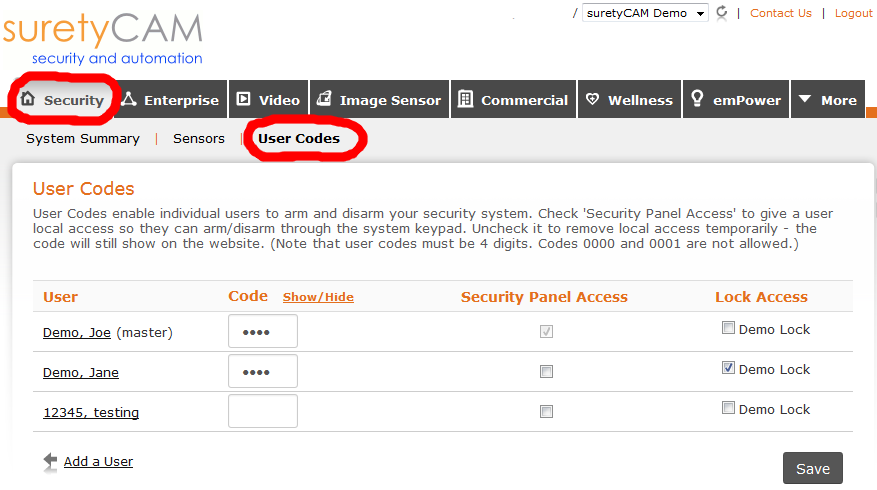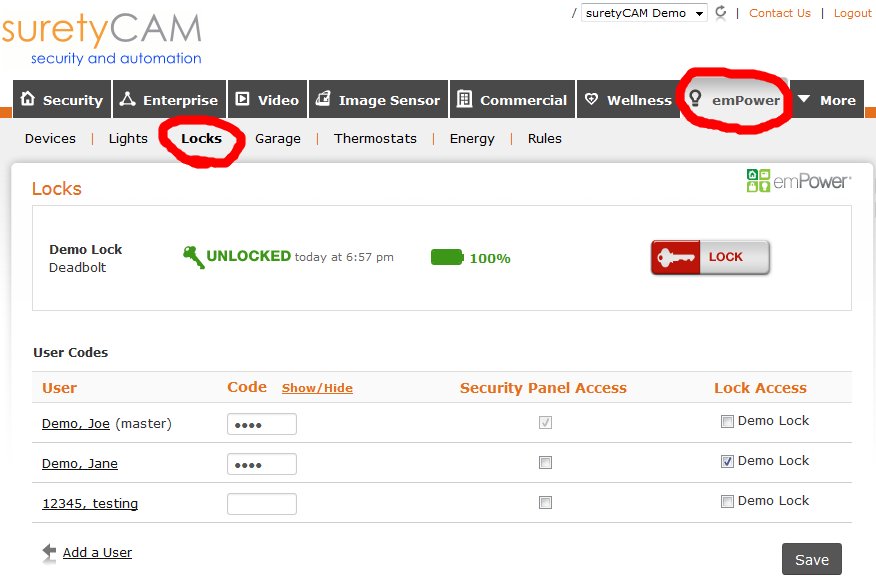I just ordered service with you guys (already had equipment), and after getting set up, I have seemingly lost many of the services. I see the suretCAM logo on my panel, but I am not able to get in and set up user codes.
Are you just unable to change the user codes at the panel, or is there a problem in trying to setup new user codes on Alarm.com as well? Just a few things to keep in mind.
1.) If the problem is just at the panel, you will have to use the master code that shows on Alarm.com. The master code for the panel may have reset to the default code of “1111” when you began your service with us.
2.) If you are trying to change the master code, it must be different than the installer code. No two codes (installer code included) can be identical on a 2GIG panel.
The installer code should have been included in your welcome email. If defaulted, it would have included instructions on how to change the installer code after your initial cell phone test. Has that 4 digit code from that email not worked?
Sorry Brad posted this on my behalf and asked the question wrong… now everybody is confused… let me reiterate since coding the system on your end I no longer have access to add accounts to my locks so I can’t see the user or the codes and those codes were extremely visable as well as a panel button to access it from locks
Please post directly on here so we can get your exact description of the issue and not through a customer service agent.
I don’t completely understand what the issue is. It looks like your Alarm.com account is working and you are able to set user codes for your locks via the Alarm.com website. If you log in to Alarm.com and go to either of these pages you can set lock codes.
You shouldn’t set user codes or lock codes directly via the 2GIG panel when you’re using Alarm.com as Alarm.com will overwrite them.