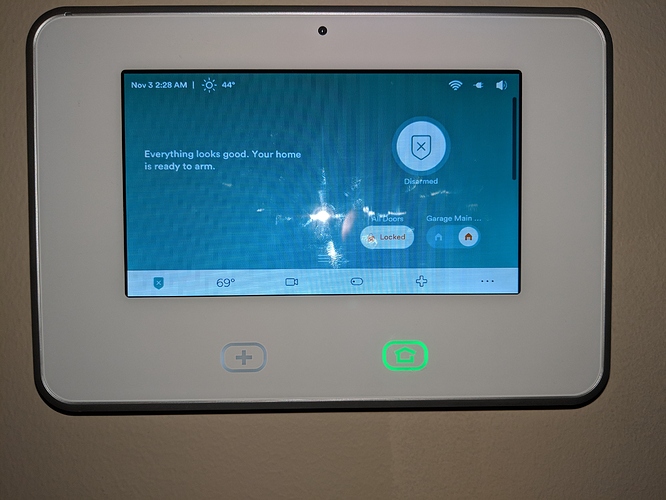I am currently a vivint customer. I want to make the switch. It is unclear what services I would need and total cost. Please provide a quote based on the following information.
Happy to help out! suretyDIY is a do-it-yourself Alarm.com services and monitoring provider. You can find general information on how our service works here.
What is required in order to get started would depend on the model of equipment at your location. A similar thread can be found here.
If you have the 2GIG Go!Control Panel, this page goes over everything you might need to get started, but ultimately you would just need a new module and service. We have a switch to DIY kit here with what you would need.
If you have a Sky Panel however, note the Sky Panel is not compatible with Alarm.com and would need to be replaced.
Unfortunately since you mention a doorbell video camera, I believe that would suggest the Sky Panel. If so, the doorbell camera is not compatible and would need replaced. Alarm.com supports the Skybell HD and Alarm.com Skybell Slim Line doorbell cameras.
If you have any questions on the model of alarm panel or other equipment, feel free to post a photo and we would be happy to help.
Z-wave devices like door locks would need to be removed from the Sky Panel prior to learning into a replacement panel. Alarm sensors should be 345 mhz and should be reusable with a 2GIG Go!Control or GC3 Panel.
I would like to hook up outside cameras. I currently have arlo but I need better quality.
Alarm.com compatible cameras are listed here. Alarm.com cloud video service is an optional add-on to service plans. You can view the included features and pricing of our service plans and add-ons here.
I would also like wireless control of my thermostat but was told we can’t switch to nest or similar because it has a humidity control function. Is this true?
We cannot speak to any policies or capabilities of a different service provider.
Nest thermostats can be paired with your Alarm.com account through suretyDIY on all Gold Interactive service accounts.
I’m Looking for total equipment price switch and the monthly cost needed to operate what I have and what I want.
All pricing through suretyDIY is flat, based on your included features and all service is month to month. In general to use interactive service plus automation devices you would want Gold Interactive.
Cloud Video service add-on is required for Doorbell camera/video camera cloud recording and live view. It can be added or removed at any time.
Equipment cost would be determined by whether or not you have an Alarm.com compatible panel currently. All products are sold a la carte on our storefront.