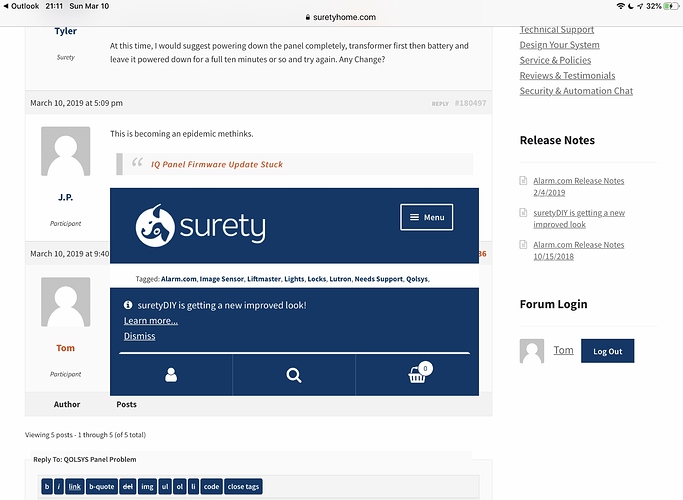I have been a Surety customer for quite some time. My Qolsys IQ panel has worked flawlessly for a few years. On Jan 28 the panel went into a “continuous reboot cycle”. Removed the battery, powered down, waited 5 mins, powered up, and still the same. The OS never appears to load; the panel appears to try to boot, button lights flash, and the process repeats. No message or text ever appears on the screen. Nothing changed in the system. One day it was working as it always has, the next it was not. No power surges, and the system is on a surge protected circuit. I have repeated the reset process with and without battery connected multiple times. I temporarily canceled monitoring service until the issue is resolved. I sent a secure note to Surety Customer Setvice in the customer portal but received no response. How should I proceed? A video of the panel behavior is attached. Thanks.
Apologies for the inconvenience, records indicate that the secure message was received and and response was sent to the email on file, you may need to check your spam or other folders for this email (1/30/19 was the date, for search purposes).
A separate thread wasinitially created for your issue at that time, found here.
At this time, I would suggest powering down the panel completely, transformer first then battery and leave it powered down for a full ten minutes or so and try again. Any Change?
This is becoming an epidemic methinks.
I powered down as instructed, waited 30 minutes, then powered back up. No change. I tried this twice.
From the other thread on this topic it seems I am not the first with this problem. I am certain the panel became inoperative after a regularly scheduled firmware update. What are next steps? Qolsys bricked the panel, they should fix it. If replacement is required and Qolsys will not fix the problem, there is no way I will consider buying another Qolsys panel. What are my other panel options?
I cannot tell if my reply was posted because the popup about the site redesign is covering it and will not close / dismiss.
What are next steps? Qolsys bricked the panel, they should fix it. If replacement is required and Qolsys will not fix the problem, there is no way I will consider buying another Qolsys panel. What are my other panel options?
I have reached out to Qolsys for additional troubleshooting and will follow up here with next steps.
What firmware version were you attempting to upgrade to? Did the panel get stuck in a reboot loop immediately after updating? How was the firmware updated (wi-fi or patch tag)?
For other panels, you would have a few options. Any panel that utilizes a 319.5 MHz RF radio would work with the Qolsys sensors you are utilizing ( Qolsys IQ Panel 2/+, Interlogix Simon XT/XTi, DSC PowerSeries NEO)
You can also utilize a 2GIG Go!Control or GC3 panel along with a wireless takeover module like the Resolution Products Translater/Repeater RE524X to convert the sensors 319.5 MHZ frequency to 345MHz, the frequency used by HoneWell and 2GIG.
To be clear, I wasn’t trying to upgrade to any firmware version. I am guessing that the problem started after a regularly schedule automated update. I guess I will wait to see if Qolsys responds with any guidance. Thanks for your help.
Hi Tom, I’m very sorry to hear what you’re dealing with and would love to try and help. Are there any additional details you can provide that lead you to believe the problem was caused by an automatic firmware update? It sounds like a plausible guess, just curious if there is more info.
Also, it doesn’t appear the panel came from Surety. Is that correct? Have you tried reaching out to the company you got the IQ Panel from? Is there a chance they would be willing to help?
Hi, Tom did you ever find a solution to the issue that you were having? I am having the same exact issue. I have a Qolsys IQ Panel 2 . Any help is very much appreciated.
The original question in the thread is about a generation 1 Qolsys panel.
For the IQ Panel 2, were you updating firmware at the time? What is the firmware version of your panel currently? How long is your power cable? Do you have the 5VDC transformer, 5.5VDC, or 7VDC version?
I do not see a Surety subscription linked to this username, if you use a different provider be sure to let them know what is occurring so they can look into your system and assist.