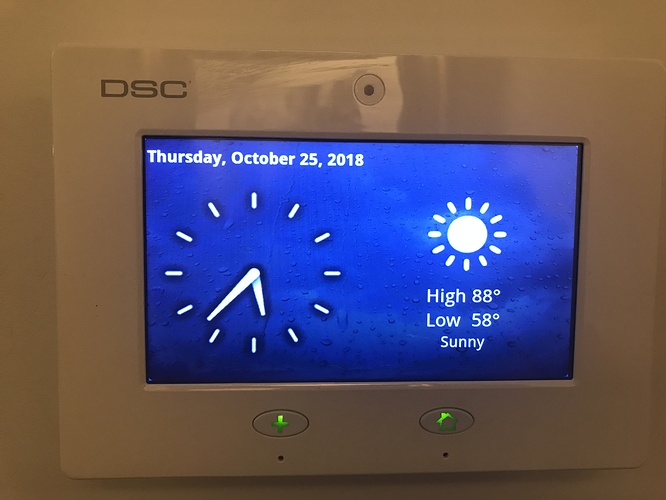I have a Qolsys panel that has failed for the past year at random. The whole panel will freeze and I will have to manually reset the whole panel. The failures used to be a month or so in between but now its almost every week. The panel has been reset, updated, firmware wiped and reapplied. Very troubling that it keeps occurring… Any suggestions or does it sound like this panel is done?
That is definitely a serious panel issue. The one thing I would try is updating to the latest firmware, as it looks like you are on 1.6.2. Try following the instructions below and test for a while. Does it still occur?
1- Touch “Settings”
2- Enter a valid installer code (default is 1111)
3- Touch “Installation”
4- Touch “Upgrade Software”
5 -Touch “Patch Tag” and enter the patch systest163 then touch Done, then OK
6- Touch “Upgrade Using Network” (panel must be connected to Wi-Fi) Update will download and install
7- Once complete touch “OK” to reboot the panel. DO NOT TOUCH THE SCREEN ON THE IQ PANEL OR IQ2(s). The update process will take approximately 5 minutes. After the panel reboots the home screen will appear and the buttons will turn green. If IQ2‘s are paired with the panel they will automatically update within 10 minutes of the IQ Panel update. DO NOT TOUCH THE IQ2(s) DURING THIS TIME. Do not power down or use the panel during this time.
Had no issues for a while and then was out of town for this past weekend. I get a window open alert and send my neighbor over to check my house is ok. No issues. I return home and my panel is still armed but frozen. Anything else I can run to check diagnostics? Also added a bizarre picture from the panel. This happens often. Shows rain but sun, shows snow but sun…
Shows rain but sun
That is normal. That is simply the weather page background on the IQ Panel regardless of forecast. It is not intuitive, I agree, and they could have just as easily used the standard menu background to avoid confusion, but that’s what they went with. ![]()
No issues. I return home and my panel is still armed but frozen. Anything else I can run to check diagnostics?
Keep in mind if you had an alarm and no one disarmed the panel, it would remain in an armed state after an alarm.
What day was this occurrence? It looks like on 10/21 there was a remote disarm command which timed-out and never reached the panel. The panel was in an alarm state at the time. Is that the event you are referring to?
The panel was 100% unresponsive when you returned?
Out of curiosity, how far is your cable run for panel power and what gauge is the cable?
Yes that’s the occurrence. I was notified by text that there was an alarm. I then notified neighbors and tried to peek in. Nothing would work. When I returned home the alarm was stuck armed and non responsive. I had to do a hard reset to access my alarm. Also once it reset, the alarm began to sound and I had to deactivate. So basically it had a false alarm (so it seems) and then froze. I’m unsure what cable you are taking about? The transformer that came with the panel is plugged in directly behind the panel.
I’m unsure what cable you are taking about? The transformer that came with the panel is plugged in directly behind the panel.
Yes, referring to the panel transformer cable. You have a custom outlet behind the panel mounting spot? In any case, just checking if the cable was longer than about 25 feet.
yes custom outlet behind mounting spot. not longer than 25 feet.
Gotcha, I see. Well then there shouldn’t be an issue with power application.
Unfortunately the original Qolsys Panel is discontinued so there may not be any plans for further updates, but we are checking with Qolsys if there have been other known reports about similar occurrences. Will update here as soon as we hear back.
Can you check the battery health reported on the “About” page?
What does the panel report for the three battery sections?
Full / 100%