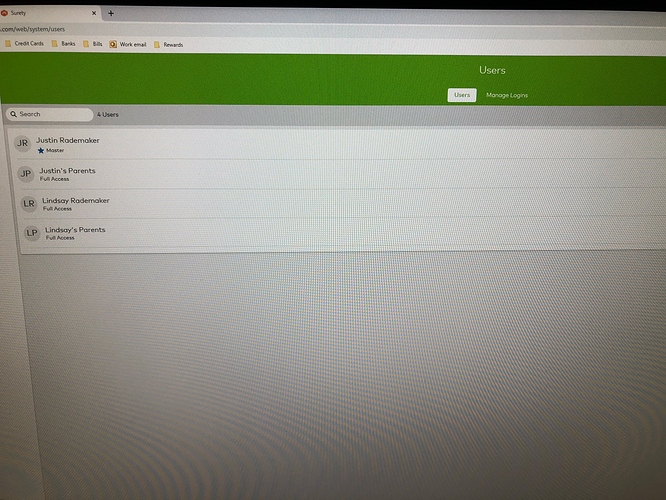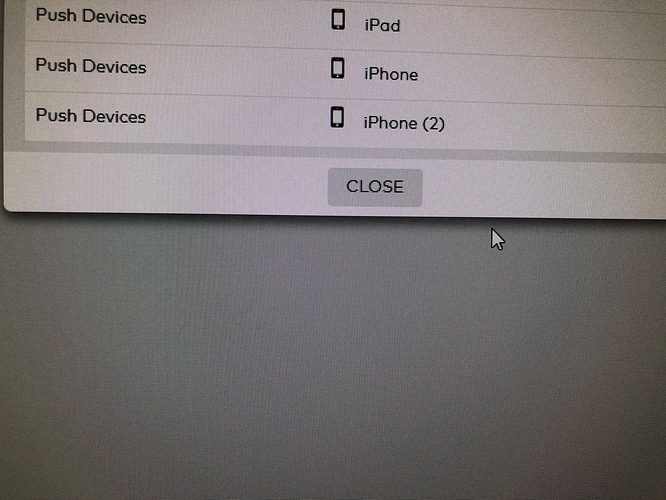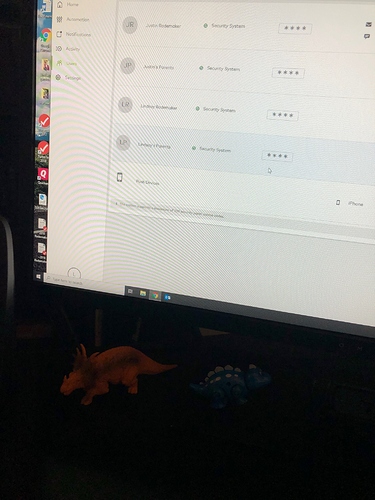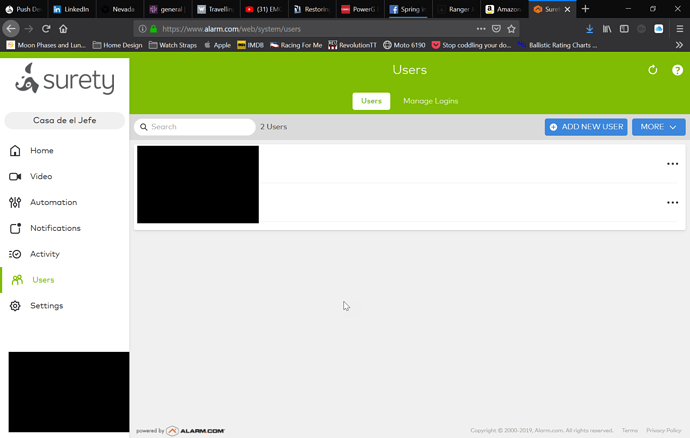I received my warranty replacement panel and so far things are working as expected. While waiting for it to arrive, I needed to restore my iPhone and iPad. Now when setting up push notifications Alarm.com is labeling my phone with a (2) at the end of it. How can I delete all my push devices and start fresh. I tried going to the users section in both the app and alarm.com, and no where am I able to delete the devices. I also looked in the geofencing section, but had not set that up with the previous panel so the devices are not related to that.
Push devices are found by logging into Alarm.com and clicking Users. Click on Push Devices at the bottom of the list and you can delete old instances of any Push Device
I have tried that… They are not listed on on the users page. They are however listed but not editable when I want to set up an alert. Here is a picture of the users section and me trying to set up a notification.
I am able to see a read-only version of that page for your system, and the Push Devices section is definitely there in the Users List.
What browser are you using? In addition to the missing Push Devices section, there are more columns which should be visible. I am guessing this is a browser issue.
Are you using your primary account login to access ADC or a secondary login?
I am using google chrome… However I just tried logging in with microsoft edge browser, and last night I used my iPad to log into alarm.com with safari, and all only show the same as the pictures posted…
I am using the primary login.
So very strange, I just logged in on my wifes login, which is the secondary one I created this morning, and I was able to delete the push devices… Is there a reason this wont show on the master login but on the secondary one?
Something very strange is that your URL appears to be incorrect. The User page should be at
alarm.com/web/Users/Users.aspx
Are you using a MAC or PC when viewing on Chrome?
I am not seeing what you are seeing when I log into my own account (or any demo) on Chrome.
I am using a PC… so with my wifes login I see everything I believe I am supposed to, on the same browser…Is there something wrong with the master login permissions or something??
Edit. On the secondary login it does show the aspx at the end of the url…
It does not on the master login. I tried adding it to the end manually while logged into master and it just says page not found
I wouldn’t hazard a guess on why your login is showing the incorrect URL and not displaying all the columns yet.
I can’t replicate with any other account. (Primary or other logins)
Try logging in under your primary login and navigate directly to https://www.alarm.com/web/Users/Users.aspx
One thing you might try is clearing the cache on your browser, then try logging in again. Any change?
Doing that just shows page not found… Something about my login adds the word system between web and whatever I click on in the url.
I cleared the cache with the same result and all history with the same result
Alright, we will push this to ADC to see if there is any known issue or bug which could cause this. We will follow up here for you!
Any update on this? Still shows exactly the same on master login on alarm.com no matter what browser I use
Nothing solid yet, but I am following up regarding this and will post what I hear.
If you navigate directly to https://www.alarm.com/web/Users/Users.aspx while logged in what do you see?
Nothing. I get redirected to the home page.
Win 10, no proxies, Latest build of Firefox.
Have you tried this on other browsers? Any Change on those?
Is only the Master User effected in this case?
Safari on OS X, same thing. If I paste the Users.aspx link directly on this combination I also get redirected to the home page.
Only ever log in with the master user to the website.