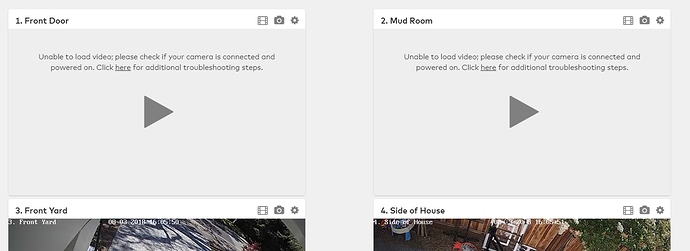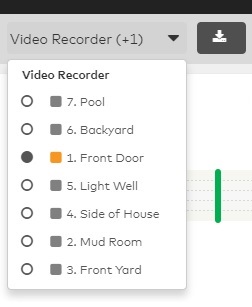I purchased 6 ADC-VC826 and 1 ADC-VC726.
Setup:
I have installed them at my house (They replaced 2MP Hikvision cameras that appeared to be almost the same camera). They are powered by Cat6 Ethernet directly to a Ubiquiti UNIFI POE managed switch. I ran the setup at Alarm.com which updated the firmware and connected them to my network via DHCP. I enabled flash for Alarm.com on my Chrome browser.
Issues:
When I am on Alarm.com under Video > Live Video, it shows my cameras, they all load, and after random set of time (usually 10-20 seconds) one or multiple video feeds will fall off and I get an error message: “Unable to load video; please check if your camera is connected and powered on. Click here for additional troubleshooting steps.” The cameras that fall off are completely random each time I reload the page.
If I reload or hit play again on the camera that fell off, it reconnects and works fine again… then 10-20 seconds later, a portion of the cameras disconnects again.
Also, I have the SVR HDMI out to my TV. I set it to show all 7 cameras. It will load all 7 camera feeds, then after 10-20 seconds, around 3 of the cameras disconnect, then it tries to reconnect (it does), then this process starts over again. Maybe half of the cameras disconnect after 10-20 seconds, then it reconnects. The cameras that disconnect are completely random.
I have Comcast Xfinity Gigabit service. My entire network is dialed in with new Ubiquti Unifi hardware (USG-Pro-4 Gateway, POE Switches, Etc). Prior, there were zero issues with the Hikvision video feeds.
Not sure what’s going on. Any ideas on how to fix? Thanks!
I would have a couple hunches in this case. It sounds like LAN congestion if this is happening randomly to different cameras when you are watching via the SVR HDMI. The SVR gets the camera feed across the LAN, not remotely through ADC.
As a quick test, try removing a couple cameras from the network, then check to see if the rest of them stabilize or if you still see the same random drop-offs.
Next, if that does not result in any changes, try going into the camera settings and unchecking the check box for “Speed Up Remote Connection” Then power cycle the cameras locally. Any change?
Also, out of curiosity, what are you network speeds? Particularly your internet Upload speed?
It looks like with my 1GB connection (through cable on Docsis 3.1), I only have 35MBPS Upload!
I went into the camera settings and SVR settings and unchecked the box for “Speed Up Remote Connection” and then power cycled the cameras and SVR. This has resolved the issue on both the web feed and the SVR feed on my TV. Accessing the feed over LTE on my ADC app, it does not appear to be substantially slower to pull up (maybe only a hair slower delay than before).
All appears to be in order now. Thanks for the help!
On a side note: Back in AZ I had Cox Fiber Gigabit and was getting 1GB up and down (Actually testing in the 950 MBPS on speedtest for up and down too). There is no fiber available out here, but AT&T just started the infrastructure.
It looks like with my 1GB connection (through cable on Docsis 3.1), I only have 35MBPS Upload!
35mbps upload is still more than enough for the purpose of the cameras.
Glad to hear that changing the setting resolved the issue! We’ll let ADC know in case they can address this with firmware.
I guess I spoke too soon. It appears the SVR feed is still fine, but the website is now back to the same issues.
If it was a lag in connection, I’d imagine I would see “buffering”, not for it to completely drop out. Any ideas on what to try next? Thanks.
Also, under the “SVR Timeline”, is there a way I can reorder the cameras?
Renaming them sorted them alphabetically in other sections. In the SVR Timeline, it looks like they are ordered in how the channel was setup initially for each camera. Not sure why I wouldn’t be able to reorder them like I can in other sections.
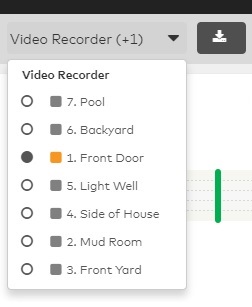
I guess I spoke too soon. It appears the SVR feed is still fine, but the website is now back to the same issues.
If it was a lag in connection, I’d imagine I would see “buffering”, not for it to completely drop out. Any ideas on what to try next? Thanks.
Is that on a remote connection, while you are on the same LAN as the cameras, or both?
Can you confirm you are only seeing it in the app on the individual cam live view, but the SVR feed is 100% unaffected?
Also, under the “SVR Timeline”, is there a way I can reorder the cameras?
I believe you cannot currently reorder that list, they will show up based on the order in which they are connected.
I’ll check with ADC to be sure and will forward this as a feature request to allow reordering.
Is that on a remote connection, while you are on the same LAN as the cameras, or both?
Can you confirm you are only seeing it in the app on the individual cam live view, but the SVR feed is 100% unaffected?
It is from viewing it on the web browser on my desktop that is connected to the same LAN. (I dont have any VLANs setup yet). I pull up the app on my phone to view video I and pull up the camera view on my TV from the SVR, and they are all playing without lapse while the desktop cuts out. If I go into the SVR and rewind, there are no lapses either. It is almost like there is an initial load time after the video feed starts. After 5-10 seconds 1 or more video feeds cut out, then after that the ones that are up stay on. But if I refresh, after 5-10 seconds it will cut out a new set after 5-10 seconds if that makes sense. I can upload a video example if that helps.
Also, Hikvision app would let me pull up a grid of all the cameras to view at once. Does the ADC app have that anywhere? Thanks.
If I go into the SVR and rewind, there are no lapses either. It is almost like there is an initial load time after the video feed starts.
What you are describing sounds like traffic congestion/bandwidth limitation. From what you describe you seem to be having an issue when viewing more than one source at a time. (SVR is one source)
So to clarify, the issue only happens when you are trying to view multiple video streams on the website?
If you only view one camera feed on the website do you ever see an issue? Try setting up groups of 2 cameras. When there are two in a group, do you ever see issues?
What browser are you using currently? Have you tried another browser?
So to clarify, the issue only happens when you are trying to view multiple video streams on the website?
If you only view one camera feed on the website do you ever see an issue? Try setting up groups of 2 cameras. When there are two in a group, do you ever see issues?
What browser are you using currently? Have you tried another browser?
Correct, this only happens when viewing the video streams on the website.
I’ve created various camera groups from 1 up to 4 cameras in the feed. Even with only 1 camera, I’ve had the same “Unable to load video” popup after 5-10 seconds. I have tried Google Chrome, Mozilla Firefox, Microsoft Edge, all with the same result.
Thank you that should definitely help narrow this down with ADC. When using the app to test are you connected to your home wifi or cell data?
Out of curiosity, if you toggle the “Speed Up Remote Connection” again for the cameras in settings, does that affect this issue?
Apologies about the late follow up - I was out of town on vacation for the past week.
To follow up. When using the app on either cellular or wifi, there are no issues with the video feed.
I have done a test on the website using just 1 camera. It drops out after 5-10 seconds whether I have “speed up remote connection” on or off.
Ok, thank you. That’s interesting, I am reporting all of this to ADC to see if they have any troubleshooting suggestions or whether there are any obvious causes.
I would expect any issue occurring with the website on local LAN to also occur with the phone connected to the local LAN. If not that may be a back-end bug. We will post response and suggestions here once we hear back.
Are you able to confirm whether you see this on a web browser outside of your home network?
Are you able to confirm whether you see this on a web browser outside of your home network?
So I tested on my desktop (hardwired), my wife’s desktop (hardwired), my laptop (WiFi) all on my network. I had the issue on all of them.
I then disconnected my laptop from wifi, used my Verizon iPhone to be a hotspot, connected the laptop to the Verizon hotspot. Still had same issue.
Great, thank you.
One option we can try to see if it is an issue with ADC reaching the cameras is to forward ports.
Try setting up port forwarding in your router to one of the camera’s private IP address over the Port and HTTPS port listed on the Video Device Info page for that camera.
Wait a few minutes then try testing the stream. Any change for that cam?
Great, thank you.
One option we can try to see if it is an issue with ADC reaching the cameras is to forward ports.
Try setting up port forwarding in your router to one of the camera’s private IP address over the Port and HTTPS port listed on the Video Device Info page for that camera.
Wait a few minutes then try testing the stream. Any change for that cam?
So I did as suggested and tested with one camera. It appeared to be successful.
So I put all of the cameras on a static ip address outside of the dhcp. Then I port forwarded the http & https port for each camera. I retested.
It still does the same thing with dropping out.
It still does the same thing with dropping out
That is unexpected. Could you describe your network structure a bit more? Are you using an ISP supplied modem in bridge mode with your own router?
Or is the ISP supplied device also functioning in a gateway/router mode?
That is unexpected. Could you describe your network structure a bit more? Are you using an ISP supplied modem in bridge mode with your own router?
Or is the ISP supplied device also functioning in a gateway/router mode?
I really do not think it has anything to do with the network as it streams perfectly fine on my app on my phone and also on my SVR. It is only on the website… and when viewing it on my phone app while on the website, the video never drops out, it’s just an issue on the webpage.
I have a DOCSIS 3.1 Motorola MB8600 cable modem (Comcast Coax connects to it), CAT6 connects that to a Ubiquiti Unifi USG-Pro-4 Gateway > Cat6 Connects that to a Unifi 48 500W Switch. The cameras are plugged into this switch. Every wifi and wired device in my house is rock solid.
Due to it happening on multiple browsers, on my LAN or not, with sometimes it works, most of the time it doesnt, with one camera, multiple cameras, and different cameras dropping out, and it immediately reconnecting after, I feel like it is something of a bug on how it is loading on web on their end.
Due to it happening on multiple browsers, on my LAN or not, with sometimes it works, most of the time it doesnt, with one camera, multiple cameras, and different cameras dropping out, and it immediately reconnecting after, I feel like it is something of a bug on how it is loading on web on their end.
You are almost certainly correct here, but Port forwarding was expected to bypass the issue in this case as it was still expected to be related to the ADC VPN. In any case I’ll let ADC know and will report back with any suggested testing, though the fix is likely on the back end in this case and likely related to the X26 camera models.
We will also update here once the issue is identified