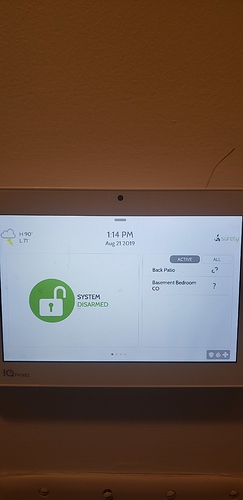Over the last few months, my system has been plagued with malfunction and offline alerts by all of my CO2 and smoke detectors. It started with just one smoke detector 4-5 months ago, so I assumed maybe it was a low battery. It fixed itself within 24 hours. Since then, sometimes it will be just one unit, other times it will be 4-5 of them. They typically all resolve within 24 hours. I’ve tried restarting my panel, restarting my hardwire translator, and adjusting the antenna on the HW translator, but nothing seems to work permanently. My house is pretty large, but this even occurs on smoke/CO2 that are located close to the unit (like in the attached picture). Help? Thanks!
They typically all resolve within 24 hours. I’ve tried restarting my panel, restarting my hardwire translator, and adjusting the antenna on the HW translator, but nothing seems to work permanently.
Hardwired smokes and carbon monoxide sensors are not compatible with the Hardwire 16S (which it appears you use). One hardwired smoke zone is available on the new Hardwire 16F, but you have many, and they report in ADC as standard 319.5 sensors, not as S-line the like Translator does.
Ultimately it looks like all the Smokes and COs are wireless, so the translator and its antenna would have no effect.
What is the model number of the smoke detectors and the CO detectors?
How long have they been installed?
All of the CO and Smoke detectors were purchased direct from your site specifically for Qolsys and at the same time of original pruchase. Yes, all wireless. They are RE113 and RE114. All have been installed for 1 year, but have only had issues in the last 6 months… Was perfect before then.
Alright, the malfunctions in history are indeed “Offline” malfunctions, meaning that sensor supervision failed.
Something is causing the supervisory signals sent to the panel to be lost intermittently. This is typically due to range, batteries, or environment. It sounds like you’ve already considered these things, but to verify, where is the panel located? Is there any large metal source nearby the panel that might be interfering with signals?
Just to rule out strange panel software issues, have you tried power cycling the panel? You can perform a reboot in a couple ways. One option is to send a remote reboot command from your system manager here. Another option is to perform the reboot locally at the panel by navigating to Settings > Advanced Settings > Panel Reboot.
Hi Jason. The panel is practically located in the center of the home - on the main floor with 4 of the sensors in the rooms nearly directly above the panel and two sensors in a room below the panel (wood frame construction, nothing crazy). The closest sensor (CO2) to the panel is 13 feet away - it has also failed in the past. The remaining sensors are maximum 38 feet from the panel. It’s a lot of sensors, but we had construction done on the home and the inspector required a CO sensor outside every bedroom and smoke inside every bedroom if there wasn’t one already. The unit is installed on the wall in place of the old DSC panel that it replaced. I had considered range when I installed it, so I had the antenna wire stick up from the back instead of pushing it into the wall - you can see it sticking up in the picture that I attached. I have performed several reboots via the method above (one performed yesterday, but woke up to 3 new failures this morning with one auto-restoring itself). The only thing nearby that is metal is a light switch, but I imagine that next to a switch is a fairly common installation location. The part that has me confused is why it worked flawlessly for 6 months before starting to get the failures…
In the image, it is a little hard to tell, is that a 4-gang switch plate just below the panel?
Are there any house voltage lines running up the wall right behind the panel? If so, they may very well be causing trouble. This could possibly affect cellular signaling as well. I can’t say for sure this would be your issue, but it is something to look at.
Mounting somewhat nearby beside a wall switch is normal, and the switch itself shouldn’t cause any problems, but extremely close energized wires might.
Low voltage wiring should not be run through the same joist/stud/floor holes as house voltage lines, which typically helps keep a natural distance from the wiring.
It is a 4 gang switch, but two of them are dummy switches. However, they are within the same stud cavity and wires do run up the left side of the stud. It’s a good point - I will try to see if it resolves by removing it from the wall for a bit. I will report back once I am able to do that.