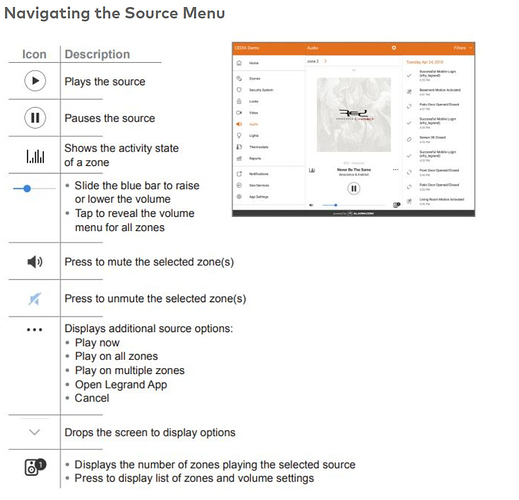How do I get started with Alarm.com Legrand Integration?
Users with Legrand’s On-Q Digital Audio Systems and a Gold Interactive plan can connect smart speakers to their Alarm.com system to add music and audio control to Alarm.com Scenes, allowing you to create the perfect ambiance for your Smart Home.
Integration allows users to wake up with their favorite music or radio station, turn off all the connected speakers in the home when they go to bed or leave home, and even get the party started with a Scene that includes their favorite playlist.
Once integrated, users can Play/Pause the source, Mute or unmute specific zones, control volume, Display number of zones playing selected source, and open the Legrand app.
Connect a Legrand system with an Alarm.com account:
Log into the Legrand app and verify the system displays correctly.
Note: Legrand Digital Audio System features can only be managed through the Alarm.com app. The device must be on the same network as the audio distribution module for the Legrand app to work properly.
- Log into your Alarm.com app.
<li>Tap the menu icon.</li>
<li>Tap Audio.</li>
<li>Tap Select System.</li>
<li>Tap Legrand. </li>
<li>Tap Done.</li>
<li>Tap Start to load the speakers (zones) tied to your Legrand Digital Audio System.</li>
<li>Tap Continue.</li>
To control audio using the Alarm.com app:
- Log into the Alarm.com app.
<li>Tap the menu icon.</li>
<li>Tap Audio.</li>
<li>Tap zone selection. (The zone selection can display as the name of the first zone.)</li>
<li>Tap the desired zone. (All zones can be played at once using the Play All option.)</li>
Zone Setting
Tap to open the zone settings menu. From here:
Change the volume of any zone
Select additional zones to play a source by checking the box next to the zone
Rotate through your source options to choose different sources for your zones
Select all zones to play one source
Deselect all zones from playing a source
The Source Page
Tap the three dots on the source menu to go to the source page. From here:
Play now – play the source on the selected zone
Play on all zones – play the source on all of your zones
Play on multiple zones – play the source on selected zones
Open Legrand App – go to your Legrand Digital Audio app
Cancel – go back to the source menu
Source Menu Navigation Guide is attached